Files to Notes AI: The Bottom Line
Looking for the fastest way to digitize handwritten notes and whiteboard sketches? Want to skip the 30 minutes of retyping?
You just finished a productive meeting. The whiteboard is covered with diagrams, action items, and strategic notes. Now you need that content in a shareable document. But manually transcribing handwritten notes takes forever.
Automated handwritten notes technology has finally caught up to how teams actually work. Take a photo. Upload it to SketchBrief. Get a professional .docx document in under 60 seconds. No manual transcription. No formatting headaches.
Here’s how AI handwritten notes conversion works. And why teams are saving 2-5 hours per week by automating their handwritten note automation workflow.
Why Digitizing Notes Still Takes Too Long (And Costs Too Much)
Manual transcription drains productivity. Every whiteboard session ends the same way. Someone spends 30-45 minutes recreating digital versions of work you already completed.
The traditional options for digitizing notes are all time wasters:
- Retype everything manually (30-45 minutes per session)
- Use basic OCR tools (poor accuracy on handwriting, messy output)
- Take photos and paste them (looks unprofessional, not searchable)
- Skip documentation (lose alignment and decisions within days)
The actual cost:
- 45 minutes × 4 sessions per week = 3 hours wasted
- 3 hours × 52 weeks = 156 hours per year
- 156 hours = almost 4 full work weeks spent on transcription
For teams running design sprints, client workshops, or weekly planning sessions, this adds up fast. Scale across multiple team members and you’re burning thousands in salary costs on pure transcription work.
How SketchBrief Automates Handwritten Notes in Under 60 Seconds
SketchBrief is built to digitize handwritten notes, whiteboard sketches, and meeting captures into professional documents. Fast.
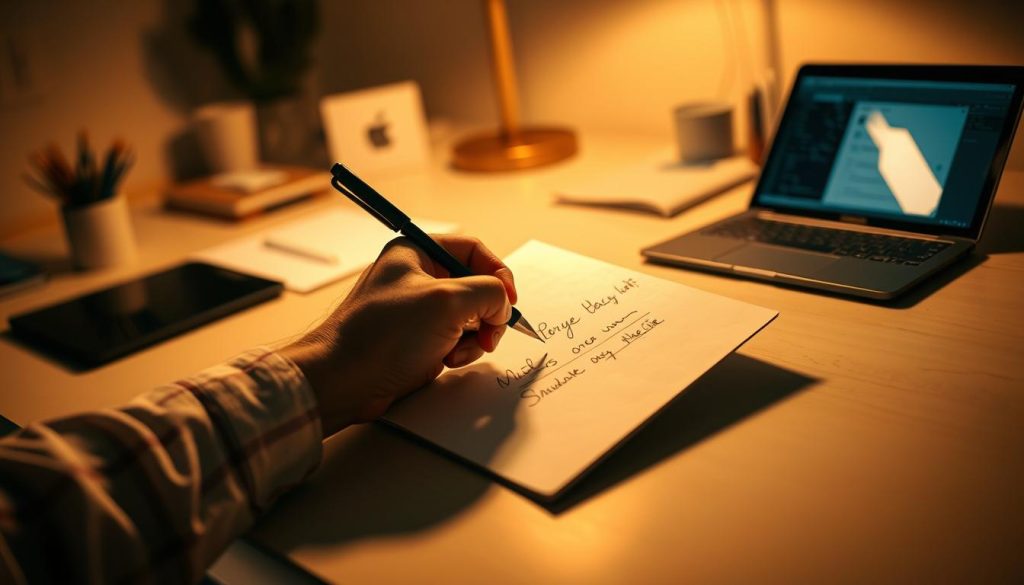
The Three-Pass AI Pipeline for Automated Handwritten Notes
Upload photos of your handwritten content. Our AI handwritten notes system processes them through three passes:
Pass 1: Transcription
- Reads messy handwriting and cursive with high accuracy
- Captures diagrams, arrows, and spatial relationships
- Handles up to 3 images at once
- Keeps context across multiple boards or pages
Pass 2: Structure
- Organizes digitized notes into logical sections
- Creates headings, bullet points, and numbered lists
- Identifies action items, decisions, and questions
- Keeps your original meaning while adding professional structure
Pass 3: Executive Summary
- Creates a short overview for stakeholders
- Highlights key decisions and next steps
- Shows confidence scores for uncertain transcriptions
- Flags incomplete sections that need human review
The output: A structured .docx document ready to share. Complete in under 60 seconds from upload.
Privacy-First Handwritten Note Automation
Your notes contain sensitive information. That’s why we built SketchBrief with privacy first:
- Images deleted immediately after processing
- No long-term storage of your content
- GDPR compliant by design
- Your documents, your control. Download and delete anytime.
We don’t train models on your data. We don’t store what you create. Your work stays yours.
Real Workflows: Digitize Notes in Minutes, Not Hours
Meeting Recaps with Automated Handwritten Notes
Before automation: Meeting ends. Photograph whiteboard. Spend 40 minutes typing notes. Format document. Share with team. Total time: 50 minutes.
With SketchBrief’s AI handwritten notes: Meeting ends. Upload 2-3 photos. Download .docx. Quick proofread. Share. Total time: 5 minutes.
The document includes:
- Decisions made and owners assigned
- Action items with priorities
- Open questions flagged for follow-up
- Clear sections matching your original layout
Architecture Diagrams and Technical Documentation
Engineers sketch system flows and database schemas on whiteboards. It’s faster than diagramming software. Digitizing notes from these sessions used to mean manually recreating diagrams in Visio or Lucidchart.
SketchBrief converts whiteboard sketches into structured technical documentation. It keeps:
- Component relationships and data flows
- Notes and constraints
- Decision reasons and trade-offs
- Technical terms with high accuracy
Design Sprint Documentation
UX teams create dozens of sketches during discovery. Handwritten note automation removes the Friday afternoon documentation burden.
Upload photos of user flows, wireframes, feature lists, and research findings. Get a complete sprint deliverable without manual transcription.
Sticky Note Sessions Become Action Plans
Retrospectives and brainstorming sessions create walls of sticky notes organized into themes. Instead of retyping 60 individual notes:
Upload photos. SketchBrief digitizes notes with groupings kept intact. Download structured action plan.
No more manual transcription. No lost context.
How to Digitize Handwritten Notes: Generic OCR vs. AI Automation
You might wonder: “Can’t I just use Google Drive or Apple Notes to digitize notes?”
Short answer: Those tools weren’t built for professional visual work.
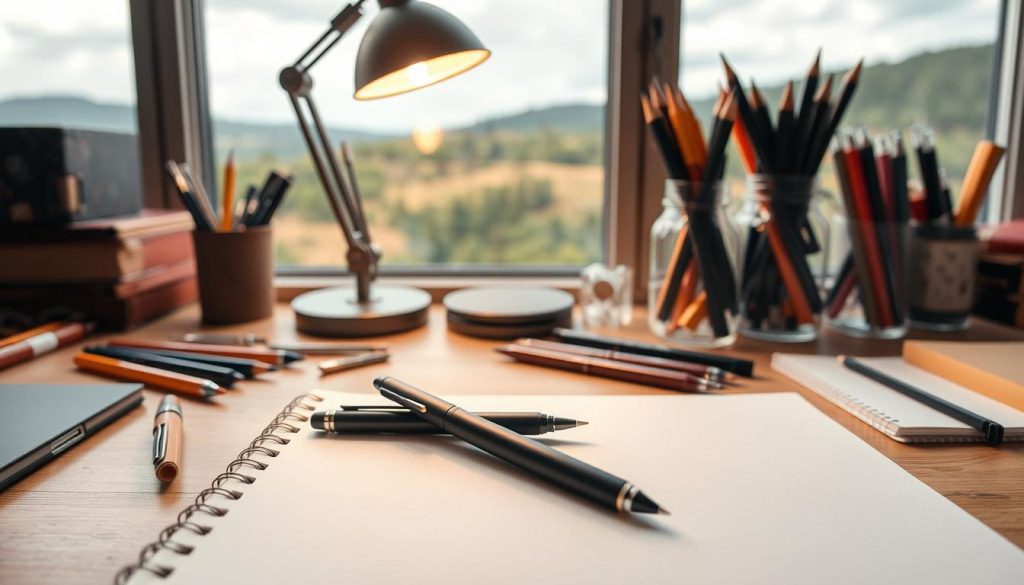
Traditional OCR for Digitizing Notes
Google Drive + Docs, Apple Notes, and OneNote offer basic image-to-text conversion. They work for:
- Printed documents and typed text
- Simple receipts or business cards
- Personal journal entries
They fail at:
- Messy handwriting and cursive
- Spatial relationships and diagrams
- Multi-page sessions
- Professional document structure
You get unformatted text. You still spend 20-30 minutes organizing it.
Generic AI Assistants
ChatGPT mobile and similar tools can transcribe one page if you write prompts manually every time. It’s better than typing from scratch. But it’s still a 15-20 minute workflow with inconsistent results.
What Makes SketchBrief’s Automated Handwritten Notes Different
|
Feature |
Generic OCR |
AI Assistants |
SketchBrief |
|
Messy handwriting |
Poor |
Good |
Excellent |
|
Spatial context |
Lost |
Partial |
Preserved |
|
Multi-image processing |
One at a time |
Manual |
Automatic (up to 3) |
|
Professional structure |
None |
Inconsistent |
Built-in |
|
Output format |
Plain text |
Copy-paste |
.docx download |
|
Privacy guarantee |
Cloud storage |
Varies |
Immediate deletion |
|
Processing time |
10-20 min |
15-20 min |
Under 60 seconds |
SketchBrief is built for handwritten note automation at professional quality and speed.
How to Digitize Notes: Your First Document in 3 Steps
Step 1: Capture Clean Images
Lighting matters. Take photos in bright, even light. This helps when you digitize handwritten notes. Avoid harsh shadows or glare.
Fill the frame. Get close enough that handwriting is readable. But capture the full content area. Landscape orientation works best for whiteboards.
One board per image. Take separate photos for multiple boards. SketchBrief processes up to 3 images at once and keeps context across them.
Pro tips for digitizing notes:
- Wipe smudges and old marks before photographing
- Straighten the angle. Head-on shots work best.
- Use your phone’s HDR mode for better contrast
Step 2: Upload and Process
Go to SketchBrief.ai and upload your images. The automated handwritten notes system will:
- Process all images through the three-pass pipeline
- Create structured content with confidence scores
- Make a formatted .docx document
- Complete processing in under 60 seconds
What to expect:
- Names and specific terms may need quick proofread
- Unclear handwriting gets flagged with confidence scores
- Diagrams described with spatial relationships kept intact
Step 3: Review and Share
Download your .docx document. Give it a 2-3 minute review:
- Check names and technical terms
- Confirm action items have correct owners
- Make sure structure matches your intent
Time investment: 5-7 minutes total (capture plus review). Replaces 30-45 minutes of manual work.
Pricing for Professional Handwritten Note Automation
SketchBrief uses a credit-based system for professional teams who need to digitize notes regularly:
- Monthly plans with monthly credit resets
- Annual plans for cost savings on high-volume work
- Add-on credits when you need extra capacity
- Automatic refunds if processing fails or quality is poor
Every plan includes:
- Full three-pass AI processing
- Unlimited document downloads
- Priority support
- Complete privacy guarantee (immediate image deletion)
One converted document saves 30-45 minutes of manual transcription work.
View pricing and start digitizing notes
Advanced Use Cases: Beyond Basic Note Digitization
Research and Discovery Documentation
Convert interview notes, research findings, and workshop outputs when you digitize handwritten notes:
- User quotes organized by theme
- Pain points and opportunities
- Key insights with supporting evidence
- Recommended next steps
Client Deliverable Acceleration
Turn collaborative sessions into client-ready documents same day:
- Workshop outputs become strategy documents
- Whiteboard sessions become technical specs
- Brainstorm photos become prioritized feature lists
- Diagram sketches become architecture overviews
Educational Content Creation
Professors and trainers digitize notes from lecture boards into student materials:
- Lecture notes become study guides
- Problem-solving steps become worked examples
- Concept maps become structured outlines
Compliance and Audit Trails
Industries requiring documentation of planning benefit from automated handwritten notes:
- Meeting records with decisions and reasons
- Design review outcomes
- Risk assessment discussions
Strategic planning sessions
Common Questions About AI Handwritten Notes and Digitizing Notes
How accurate is automated handwritten notes conversion?
Accuracy depends on handwriting clarity and image quality. For clear handwriting on clean whiteboards, expect 95%+ accuracy. SketchBrief includes confidence scores. You can review flagged sections during your 2-3 minute proofread.
Can AI handwritten notes handle cursive and different styles?
Yes. Modern handwriting recognition looks at stroke patterns and context. Not just character shapes. This makes it work well for cursive, print-writing hybrids, and personal styles when you digitize handwritten notes.
What if my whiteboard has diagrams and arrows?
SketchBrief’s handwritten note automation keeps spatial relationships:
- “Component A connects to Component B via API”
- “Three user types branch from the main flow”
- “Action items clustered in upper-right quadrant”
You get structured text that keeps the meaning of your visual layout.
How does this compare to traditional OCR for digitizing notes?
Traditional OCR works great for printed text. It struggles with handwriting, spatial context, and unstructured content.
SketchBrief’s AI models are trained specifically on professional visual work. Whiteboards, sketches, sticky notes. The result is higher accuracy for AI handwritten notes and much better structure.
What happens to my images after I digitize notes?
Deleted immediately. SketchBrief stores images only during the 60-second processing window. Once your .docx document is created, all uploaded images are permanently removed.
We don’t train models on your data. Your strategic discussions stay confidential.
Can I digitize notes from multiple whiteboards at once?
Yes. Upload up to 3 images at the same time. SketchBrief keeps context across them. It understands they’re related parts of a single session.
What file formats for digitized notes?
Currently .docx (Microsoft Word format). This opens in Word, Google Docs, LibreOffice, and most document systems.
The format includes:
- Structured headings and sections
- Bullet points and numbered lists
- Basic formatting
- Clean, professional appearance
How do I handle technical terms when I digitize handwritten notes?
The AI understands context and figures out meaning from surrounding text. However, specific abbreviations may need quick review.
Pro tip: Keep a short list of common acronyms. Reference it during your 2-3 minute proofread.
What’s the best workflow for recurring sessions with automated handwritten notes?
- Create a template structure you like
- Photograph whiteboard the same way each time
- Process through SketchBrief
- Save with consistent naming (Date_Meeting_Type)
- Store in project folder
Build a searchable archive of every session. More valuable than disorganized photos.
Visual thinking is solved. Whiteboards and sticky notes are still the fastest way to collaborate and align teams.
Documentation is now solved too.
SketchBrief converts professional visual work into professional documents in under 60 seconds with automated handwritten notes technology. No manual transcription. No formatting headaches.
Your time is worth more than retyping whiteboard content.
Three Actions to Start Digitizing Notes Automatically
1. Process your next meeting immediately Stop delaying documentation. Take photos. Upload to SketchBrief. Share the document before you leave the conference room.
2. Calculate your team’s transcription cost (Minutes per session) × (Sessions per week) × (Hourly rate) = Money currently wasted
3. Start with automated handwritten notes today Visit SketchBrief.ai, choose your plan, and digitize notes from your first whiteboard session.
Ready to Automate Handwritten Notes?
✓ Upload sketches, whiteboards, diagrams, or sticky notes
✓ Digitize notes into structured .docx documents in under 60 seconds
✓ Your images deleted immediately after processing
✓ Credit-based plans that scale with your team
Start digitizing notes at SketchBrief.ai
SketchBrief AI | Automated handwritten notes and professional document conversion | Privacy-first by design
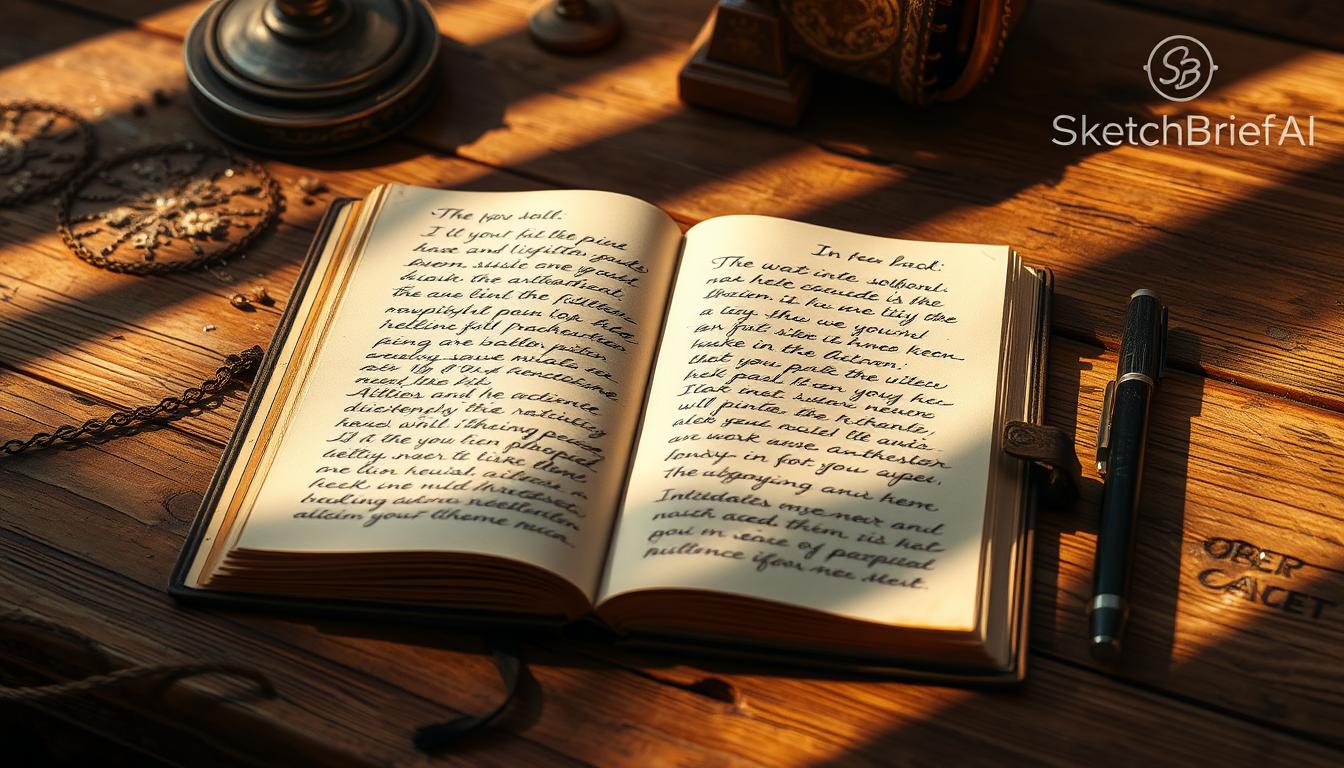
Leave a Reply