Can one simple tool stop lost notes and fuzzy photos in their tracks? We ask because teams waste time re-creating ideas after a session. We built this guide to fix that.
We’ll give you a concise buyer’s guide to the best meeting room whiteboard scanner solutions you can deploy today. Our focus is practical: consistent capture, fast sharing, and minimal disruption to flow.
We compare camera-driven setups, reusable notebooks, and all‑in‑one boards by cost, setup time, and the core features that impact your remote experience. You’ll see where a dedicated camera excels and when a full collaboration product is the smarter buy.
Expect clear guidance for different-sized rooms, quick wins to stop fuzzy photos, and mapped options so your team moves from ideas on a wall to shareable outputs—without added complexity.
Key Takeaways
- We provide a compact buyer’s guide for reliable capture solutions.
- Camera systems, notebooks, and collaboration boards solve different needs.
- Compare cost, setup time, and features to match your workflow.
- Choose dedicated capture for ad hoc use and boards for recurring workflows.
- Small upgrades deliver consistent, shareable outcomes fast.
What to look for in a meeting room whiteboard scanner today
Start by focusing on capture quality — clear strokes and even lighting make notes actionable. Choose a solution that keeps ink legible edge-to-edge so exported content is ready to use without rework.
Key criteria: camera performance and image control
Check that the camera resolves fine marker strokes and keeps contrast stable across the board. Test focus, exposure, and framing controls to confirm fast adjustments in the app.
Unified system and app control
Prefer a single system with an intuitive app for pairing, updates, and core settings. Access to framing and auto-crop in seconds saves time and reduces manual edits.
Fit, workflows, and admin controls
- Match focal length and mounting to your space and board size.
- Verify live sharing, async review, and clean export options for reliable collaboration.
- Confirm content routing to your repos and predictable file naming for version control.
- Review privacy, firmware policies, and user permissions for shared devices.
- Ensure A/V alignment so annotations and audio stay in sync for remote participants.
Camera-based options for hybrid meetings: Whiteboard and 360° room capture with Owl Labs
Combine a focused board feed with a panoramic Owl to preserve handwriting while keeping faces and audio in frame.
How the Whiteboard Owl pairs with Meeting Owl devices
The dedicated whiteboard camera pairs with Meeting Owl Pro, Meeting Owl 3, and Meeting Owl 4+. You can connect multiple Owl Labs devices to match different spaces and budgets.
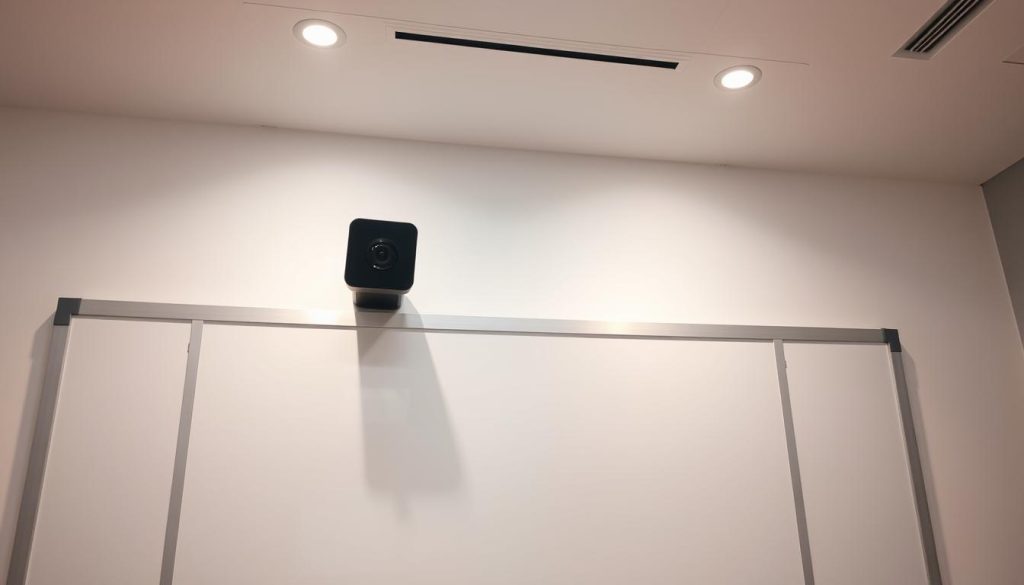
Coverage and performance
Place cameras 3–6 feet from each person for an immersive experience. Two Meeting Owl 3 units extend mic and audio pickup to 44 feet and keep clear video up to 28 feet.
Presenter tracking and views
The system follows the active presenter and offers split-screen views to highlight other speakers. This keeps remote attendees anchored to the flow of the session.
Setup and device choice
The Meeting Owl App runs on iOS, Android, Windows, and Mac for fast setup and management. Choose Meeting Owl 3 at $1,099 for most needs or step up to Meeting Owl 4+ at $1,999 for pro capabilities and longer support.
- Pair for a panoramic feed plus a dedicated board capture that keeps handwriting legible.
- Extend pickup and coverage by adding a second Owl where needed.
- Use the cross-platform app to standardize setup and reduce on-site friction.
Notebook-to-cloud simplicity: Wipebook Scan for quick whiteboard-style capture
A compact erasable notebook turns ad hoc sketches into cloud content in a few simple steps.
Work. Scan. Erase. Restart. Wipebook Scan uses erasable pages so you draft ideas, capture a page with the free app, then wipe and reuse.
The app uploads pages directly to Google Drive, Evernote, Dropbox, and OneDrive. This keeps content in the right cloud service without extra transfers.
Because the notebook behaves like a personal whiteboard, teams can iterate forms and diagrams and preserve clear scans quickly. Portability means you don’t wait for a booked space — you capture and sync on the spot.
- Fast capture loop: work on erasable pages, scan, archive to cloud, and continue.
- Direct uploads: Google Drive, Evernote, Dropbox, OneDrive — no manual file shuttles.
- Low friction: portable product that saves time and reduces recurring paper costs.
Best fit: huddle spaces, classrooms, and field sessions where quick documentation matters. Branded notebooks are available for events and onboarding to standardize process and content flow.
All‑in‑one smart boards with Teams integration: Yealink MeetingBoard Pro
Yealink’s MeetingBoard Pro simplifies collaboration by combining high‑resolution video, multi‑touch inking, and native conferencing on one panel.
Quick deploy, full stack. The MeetingBoard Pro installs in about ten minutes and can be mobile or wall‑hung. It centralizes display, compute, inking, and conferencing so you keep tools minimal and workflows fast.

Camera, focus, and privacy controls
The triple 50 MP camera array mixes telephoto and wide‑angle lenses for crisp close‑ups and broad coverage. IntelliFocus highlights recent speakers automatically while Video Fence limits what is visible and audible to the defined space.
Display, audio, and platform choices
Choose Android or Windows to match your security and management needs. The 4K multi‑touch LCD comes in 65″, 75″, or 86″ with anti‑glare and premium inking for fluid diagrams and handwriting.
Deployment and support
Integrated speakers, tuned mic arrays, and optimized audio remove the need for extra hardware in most conference scenarios. AV specialists can advise on placement and provide a tailored quote for your rooms via authorized B2B partners.
| Feature | Benefit | Options |
|---|---|---|
| Triple 50 MP camera | Clear video and speaker close‑ups | Telephoto + wide‑angle |
| IntelliFocus / Video Fence | Active speaker spotlighting and privacy control | On‑device settings |
| 4K multi‑touch display | Readable, anti‑glare surface for inking | 65″, 75″, 86″ |
| Platform | Aligns with IT policies | Android or Windows; Microsoft Teams supported |
| Audio | Integrated speakers and mic arrays | Optimized for conferencing |
Best meeting room whiteboard scanner picks by use case
Match tools to how your team works. Select an option that delivers clear capture, fast sharing, and minimal setup. Below we map preferred products to common workflows so you choose quickly.
Hybrid conference rooms: immersive video plus legible board feed
Pair Whiteboard Owl with Meeting Owl 3 or 4+ to give remote participants an immersive table feed and a clear board capture. This combo works when your space shifts from huddle to mid‑size.
Brainstorming and planning: premium inking for Teams
MeetingBoard Pro turns the display into a central canvas for diagrams, backlogs, and decisions. Native Microsoft Teams integration keeps notes and actions in the same session.
Fast capture on a budget: portable pages to the cloud
Wipebook Scan is the product to choose when you need repeatable capture without overhauling a room. Scan pages, upload to the cloud, erase, and reuse—ideal for facilitators and training cohorts.
- Use a cart‑mounted board for mobility across spaces.
- Standardize presets and file names when multiple teams share meeting rooms.
- Mix categories: camera kit in primary spaces and reusable notebooks elsewhere to save budget.
- Ensure guest access and simple sharing links so outcomes move forward after the meeting.
Conclusion
Balance features, workflow, and facilitation style to capture every idea without friction. Choose a portable option for on-the-go capture, a camera kit to upgrade existing spaces fast, or an integrated panel to elevate in‑person co‑creation.
Align hardware with process and you get a repeatable experience that preserves sketches, decisions, and actions with minimal follow‑up. That consistency reduces rework and keeps teams focused on outcomes.
If your collaboration centers on Microsoft Teams and live co‑editing, an all‑in‑one board often delivers the smoothest experience. For distributed groups, pair a dedicated feed with presenter tracking so remote contributors stay engaged.
When you’re ready to deploy, request a quote and validate network, mounting, and training needs to ensure day‑one value and steady adoption.

Leave a Reply