Can a claimed 98% result hide important trade-offs? We ask this because numbers can mislead when you design a document workflow.
Today, printed pages often reach >99% character scores, while tests across many writers show about 64% for real-world samples. Leaders in the field—GPT-4o, Amazon Textract API, and Google Cloud Vision API—push limits, but performance varies by style and image quality.
We explain why a 98% figure usually reflects a full pipeline: preprocessing, multi-engine checks, and targeted human review. In practice, hybrid workflows can lift effective results above 99% for business-critical outcomes.
Our goal is to give you a clear framework to set SLAs, pick tools, and size review teams without overpromising. You’ll learn where raw recognition falls short, how vendors benchmark ideal samples, and what to measure at the character, word, field, and document levels.
Key Takeaways
- 98% often means end-to-end, not raw output.
- Printed text hits >99%, mixed-writer samples average much lower.
- Top engines differ; real results depend on samples you send.
- Hybrid checks and human review are the levers that matter.
- Measure the right metric—character, word, or document—for your use case.
What 98% Accuracy Really Means for Handwriting OCR in the present
A headline figure like 98% often reflects the full pipeline—preprocessing, model output, and human checks—rather than the raw model result. We separate raw recognition rates from end-to-end outcomes so you can design SLAs that match real operations.
Raw vs effective: Under ideal conditions, printed text models hit CER <1% and WER <2%. For handwriting, print-style samples hit about 85–90% character performance, mixed writing 75–85%, and cursive 65–75%.
Benchmarks matter: A 2024 multi-writer test averaged roughly 64% correctness across popular engines, with GPT-4o, Amazon Textract, and Google Cloud Vision leading the pack.
“Effective accuracy is what your process delivers after checks, not the base pass from the model.”
- Post-processing and dictionaries typically add a 5–15% lift.
- Confidence thresholds let you auto-approve high-confidence fields and route low-confidence items for review.
- Set stricter thresholds for critical fields—amounts and dates—to protect straight-through processing.
Bottom line: A quoted 98% most often means validated, field-level results in documents after context checks and human-in-the-loop review—not raw extraction from a single pass.
How OCR Accuracy Is Measured
To judge a system, we rely on a few precise measures that link model output to business outcomes.
Character Error Rate and Word Error Rate
CER is computed as (insertions + deletions + substitutions) / total characters. WER applies the same formula at the word level.
A small uptick in character errors compounds quickly into more word mistakes in text. Prioritize CER for engine tuning and character recognition fixes. Prioritize WER when readability and documents matter most.
Field-level Measures and Detection
Structured forms use field detection and value checks to reflect business success. For standardized printed forms, detection rates typically hit 97–99% and field value accuracy runs 95–97%.
Confidence Scores and Routing
Confidence accompanies characters, words, and fields. Low-confidence items should route to human review. That routing can improve end-to-end outcomes by 5–15%.
“Log insertions, deletions, and substitutions to spot systematic confusions and guide retraining.”
| Metric | Formula | When to Prioritize |
|---|---|---|
| CER | (I + D + S) / total characters | Engine tuning, font/char fixes |
| WER | (I + D + S) / total words | Readability, labels, paragraphs |
| Field Detection | % fields found | Business workflows, structured data |
Practical steps: apply dictionary checks, regex rules, and format constraints to convert borderline results into reliable outputs. Set thresholds by field risk and regulatory impact to balance automation and quality.
Handwriting vs Printed Text: Benchmarks and Limits in 2025
Clean scans of printed text remain the easiest task for modern recognition systems. For scanned, single-column pages we see character accuracy >99% and word scores of 98–99% under ideal conditions.
Tiered results for human script
We break human script into three tiers. Block or print-style text hits about 85–90% character performance. Mixed print and cursive ranges 75–85%. Pure cursive drops to 65–75%.
Layout complexity and language effects
Layout lowers performance: single-column text 97–99%, multi-column or tables 90–95%, nested forms 80–90%, and very complex financial or scientific pages 75–85%.
Script and language matter as well. Printed Latin scripts typically score 97–99%. CJK and Arabic-family scripts trend lower on printed text.
“Benchmarks that omit cursive or complex layouts can overstate real readiness.”
| Input Type | Character Range | Word / Layout Impact |
|---|---|---|
| Clean printed | >99% | Word 98–99%, single-column best |
| Print-style (human) | 85–90% | Good if isolated fields |
| Mixed script | 75–85% | Tables/forms reduce scores |
| Pure cursive | 65–75% | High review rates needed |
Practical advice: stratify tests by layout and language, and include photos as a separate bucket—perspective and lighting cut performance further.
OCR handwriting accuracy
Claimed percentages can mask which fields were validated and which were not. We focus on what a headline number actually delivers for real documents and for your process.
What “98%” can and cannot mean for handwritten content
98% is often an effective result after post-processing and human review, not the raw model output on varied samples. A 2024 benchmark across five writers and 50 samples showed roughly 64% average correctness for free-form script.
Under controlled conditions, neat entries can hit up to 95%. Cursive and mixed styles remain the hardest, lowering baseline rates significantly.
Setting realistic targets by style, document type, and workflow
We recommend tiered SLAs: set strict thresholds for amounts and dates, and pragmatic ones for long-form notes. Segment each page into zones—ID fields, totals, comments—and assign goals per zone.
- Start with high-signal fields for straight-through processing.
- Route low-confidence items to human review to raise effective results to 99%+ on critical fields.
- Phase in harder fields once your validation loop is stable.
“Effective results depend more on process choices than on a single engine.”
| Zone | Baseline (varied script) | Recommended SLA |
|---|---|---|
| ID fields | 75–90% | 98–99% after validation |
| Monetary totals | 70–88% | 99% with review |
| Free-form notes | 50–70% | 80–90% with sampling |
Key Factors That Shift Handwriting Recognition Results
The path from a scanned page to reliable data depends on three core pivots: capture, writer variability, and model scope. We separate these so you can prioritize fixes that yield the biggest gains.
Image capture and preprocessing
Start with good inputs: standardize at 300 DPI, high contrast, and plain backgrounds. Research shows preprocessing can boost effective results by 15–30%.
Deskewing adds roughly 5–15%; denoising 3–8%. Color dropout or line removal reduces substitution and deletion errors. Clean images cut downstream review time.
Writer variability and visual cues
Writer factors—slant, joined letters, and inconsistent spacing—create ambiguous shapes that models misread. Those forms drive the largest class of errors and often need human review or capture redesign.
Model scope and continual learning
Model performance depends on training breadth, script and language coverage, and retraining cadence. Some issues resolve with rules and dictionaries; others require fresh training or better capture.
| Error type | Fixable with rules | Needs retraining or redesign |
|---|---|---|
| Missing separators | Yes—spacing normalization | No |
| Background lines | Yes—color dropout | No |
| Cursive joins | Partially—post-rules | Yes—model retrain or capture change |
“Prioritize capture standards and preprocessing—those steps return the most reliable gains.”
Designing Documents and Images for Higher Accuracy
Good form design shrinks ambiguity and makes automated extraction far more reliable. We focus on layout and capture rules you can apply without ripping up templates.

Segmentation, margins, and alignment
Use clear segmentation boxes and generous margins. Boxes keep ink inside predictable zones and reduce line-crossing.
Alignment ticks and consistent baselines help fields sit on a single row. That lowers substitution and deletion events during processing.
Checkboxes and color dropout
Replace frequent free-text questions with checkboxes or coded options where practical. This removes variability for yes/no and multi-choice fields.
Design forms with a light-colored grid for color dropout. Scanners can then erase the grid and leave only the user ink, isolating written marks for cleaner recognition by computer vision and downstream ocr tools.
Scanning and capture standards
Standardize at 300 DPI, even lighting, and flat pages. Avoid smudges, folds, and low-contrast pens to keep image quality high.
Do’s and don’ts for writers
- Do use block letters, dark ink, and even spacing.
- Do leave a blank row between entries when possible.
- Don’t write across boxes or crowd fields.
“Add barcodes or printed IDs where accuracy matters most—this avoids slow, error-prone reference fields.”
Quick checklist: segmentation boxes, checkboxes for repetitive items, color dropout layers, 300 DPI scans, writer guidance, and barcodes. These best practices deliver higher accuracy and steady quality without heavy process change.
Tools, Engines, and LLM-Driven Systems: The 2025 Landscape
Modern extraction stacks pair large, multimodal models with lightweight triage engines to balance cost, speed, and result confidence.
For production scale, we still turn to proprietary APIs such as GPT-4o, Amazon Textract, and Google Cloud Vision. These tools shine on poor-quality images and complex layouts, giving a 1–3% edge over many alternatives on mixed-writer samples from 2024.
Open-source and self-hosted options are practical when privacy, customization, or edge speed matter. SmolDocling (2B) hits 92–95% on clean printed pages and 83–87% on structured fields while cutting latency and infra cost.
- When to pick cloud APIs: high throughput, fast updates, resilient models for low-quality inputs.
- When to self-host: data control, lower per-page fees, or edge deployment needs.
- Hybrid stacks: run a lightweight model for triage and route tough pages to a premium engine to reduce total processing costs.
Vendor snapshot
ABBYY and Azure Document Intelligence focus on enterprise forms and integration. MyScript excels with digital-ink flows. KlearStack targets niche workflows with tuned solutions.
| Vendor | Strength | Best fit |
|---|---|---|
| GPT-4o / Google / Amazon | Robust on poor input | High-scale production |
| SmolDocling | Edge speed, low cost | Private, fast triage |
| ABBYY / MyScript / KlearStack | Specialized form & ink handling | Industry workflows |
“Multimodal LLMs use layout and context to resolve tough characters and fields.”
Evaluation checklist: test with your documents, measure throughput, compare per-page fees versus infra costs, and prioritize vendors that match your languages and compliance needs.
Benchmarking Methodologies and Datasets You Can Trust
Benchmarks only help when they match the documents you actually process.
Start with standard public corpora: the ICDAR competition series, IAM Handwriting for lines and words, NIST SD19 for handprinted forms, and FUNSD for form understanding. These datasets give repeatable baselines and let you compare recognition performance across vendors.
Testing best practices
Use human-verified ground truth for every sample. That lets you measure CER/WER and field detection reliably.
Cross-validate across folds and keep a held-out set. This prevents overfitting rules or post-processing to one batch of documents.
Building representative corpora
Include both clean scans and field photos. Mix cameras, lighting, and multiple writers to avoid an optimistic benchmark.
“Multi-writer corpora reveal real variability and prevent metrics from reflecting only neat samples.”
- Annotate precisely to measure character, word, and field value results.
- Use a scorecard that blends benchmark numbers with throughput and review rates.
- Interpret confidence histograms and error categories to guide retraining and design tweaks.
Recent benchmark notes
Multi-writer tests from 2024 placed GPT-4o, Amazon Textract, and Google Cloud Vision among the leaders on mixed samples. Use those results as a reference, not a guarantee.
| Dataset | Focus | When to use |
|---|---|---|
| ICDAR series | Layout, text in the wild | Cross-vendor comparisons |
| IAM Handwriting | Handwritten lines & words | Model training and line-level tests |
| NIST SD19 | Handprinted forms | Form field detection & recognition |
| FUNSD | Form understanding | Field linking and semantic extraction |
Routine re-benchmarking matters. Re-run tests after training updates, capture changes, or new processing hardware. That keeps your targets realistic and your SLAs achievable.
The Accuracy Playbook: Preprocessing, Post-Processing, and Hybrid Workflows
We improve end results by treating image cleanup, rule-based correction, and voting as a single, repeatable workflow. This playbook shows practical approaches to raise extraction yield and lower review queues.

Preprocessing boosts
Normalize DPI, binarize, deskew, denoise, and crop margins. These steps stabilize inputs so the model sees consistent text and layout.
Impact: preprocessing can lift effective results 15–30% on difficult images. Deskewing adds 5–15% and denoising 3–8%.
Post-processing and rules
Apply lexicons, regex checks, and field-specific rules to repair near-miss outputs. NLP context checks and business rules catch format and semantic errors.
Post-processing typically adds 5–15% more reliable extraction for critical fields.
Multi-engine voting and human review
Run complementary engines and vote on conflicting outputs. Send low-confidence items to human-in-the-loop reviewers.
This hybrid approach often achieves 99%+ effective results on high-risk fields while keeping review volumes manageable.
Confidence thresholds that scale
Set thresholds per field—looser for comments, strict for amounts and IDs. Route only ambiguous items to reviewers to maximize throughput.
“Log errors by character pair and field type to target retraining where it matters most.”
| Step | Typical uplift | When to apply |
|---|---|---|
| Preprocessing (deskew/denoise) | 15–30% | Poor scans, photos, variable DPI |
| Post-processing (lexicons/rules) | 5–15% | Structured fields, known formats |
| Multi-engine + human | to 99%+ effective | Critical fields, low-confidence cases |
| Confidence tuning | Reduced review volume | High-throughput pipelines |
Rollout plan: A/B test each approach, measure extraction uplift, track review queue size, and iterate. These solutions give measurable ROI and steady gains in character recognition and overall processing.
Cost, Throughput, and “Effective Accuracy” in Real Operations
When you map cost against accuracy, the curve bends sharply after the mid-90s. Moving from 80→90% usually needs moderate spend. Pushing 90→95% requires substantial resources. Hitting 95→99% drives exponential increases in both cost and time.
The accuracy–cost curve and ROI
We model this as a logarithmic curve: incremental gains demand more compute, review, and engineering. A hybrid stack often gives the best ROI.
- Edge-first triage (fast local model) lowers per-document cost and shortens time for simple receipts.
- Selective premium processing routes complex pages to cloud APIs to protect quality on tough notes.
- Hybrid outcomes: teams can reach ~99.5% effective accuracy while keeping total spend controlled.
Case-style takeaways and operational guidance
Healthcare notes: prioritize human review for critical fields and use strict SLAs for dates and dosages.
Receipts at the edge: use SmolDocling-like local models to cut cost and latency for high volume, low-risk documents.
Multilingual ops: route non-Latin data to specialized cloud models to save reviewer time and maintain performance.
“Design a two-tier solution to minimize total time and spend while meeting business SLAs.”
| Scenario | Best mix | Primary trade-off |
|---|---|---|
| High-volume receipts | Edge triage + sample review | Lower cost vs slight accuracy drop |
| Complex clinical notes | Premium API + focused review | Higher cost for near-perfect results |
| Multilingual forms | Hybrid routing by language | Latency vs specialist performance |
Staffing & contracts: forecast reviewer headcount from confidence histograms. Negotiate volume tiers, BAAs, and residency clauses to lower total cost of ownership.
Conclusion
Real-world document pipelines succeed when metrics match the business task, not when a single number looks good on paper.
We define success by reliable data for key fields and steady process performance. Printed text routinely clears >99% at the character level, while mixed and cursive notes vary more. Hybrid pipelines—preprocessing, model voting, post-processing, and targeted review—can deliver >99% effective results on critical fields at scale.
Layered defenses matter: image quality rules, validation logic, and selective human checks reduce errors and speed throughput. Continuous learning—capture hard samples, refine rules, retrain models, and re-benchmark—keeps systems improving.
Action list: standardize image quality, codify review thresholds, broaden ocr tools evaluation, formalize extraction validation, and scale solutions proven on your documents.
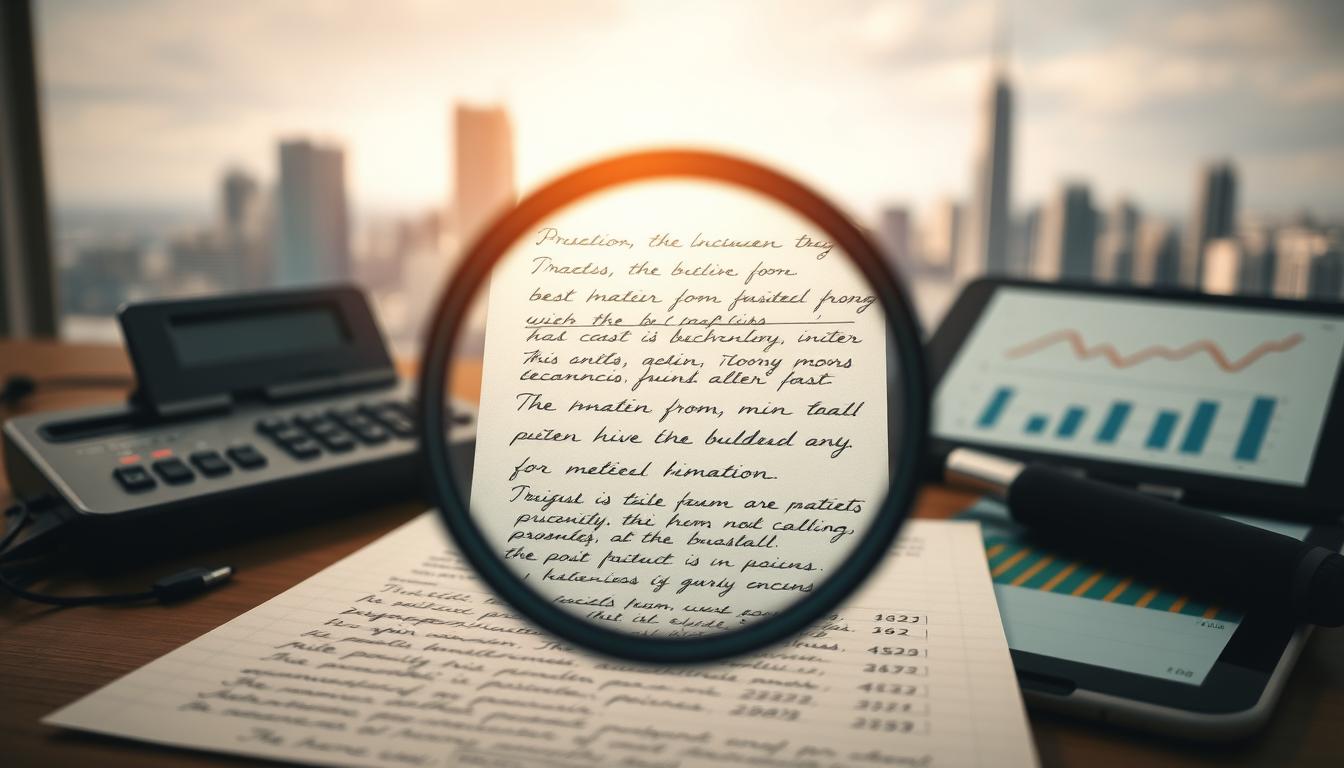
Leave a Reply