Question: Have you ever wondered why some people capture ideas on paper first, then digitize them later—and what that does for real work outcomes?
We tested a balanced approach that blends fast capture with durable storage. In practice, many pros split their setup: Obsidian for long-term ideas, Apple Notes for quick lists, stylus apps for sketches, and paper for immediate capture. This mix avoids vendor lock-in and keeps a clean space for thinking.
Our method is simple. Capture by hand to boost recall, then route entries into the right system for action or archive. Over years this prevents scattered content and reduces rework. We focus on clear process, not a lot of extra steps.
What you get: a repeatable workflow that scales when meetings stack up, preserves privacy, and turns raw ideas into structured documents with minimal overhead.
Key Takeaways
- Capture fast by hand, then digitize for durable storage.
- Use several tools—not one monolithic system—to reduce risk.
- Create simple boundaries in your workspace to improve focus.
- Route items: action lists in quick apps, ideas into long-term vaults.
- Keep the process small so it holds up during busy weeks.
Why handwriting still wins for memory, focus, and deep work
MRI studies show that forming letters by hand lights up more of the brain than typing. This isn’t just trivia—those extra networks support attention and long-term recall.
What writing activates in your brain
Manual writing engages motor-visual pathways and stimulates the reticular activating system (RAS). The RAS helps filter distractions and sustain focus when you take notes deliberately.
That combination—motor action plus visual tracking—strengthens encoding. When you write, the brain links movement and meaning, which helps ideas stick.
Handwriting vs. keyboard for retention: what past research shows
In a study where adults learned a new 20-letter alphabet, the group trained to write by hand outperformed the keyboard group on memory tests after six weeks. The result suggests repetition plus manual formation enhances recall.
- Motor + visual systems: work together with the RAS to improve focus and memory.
- Compression beats transcript: writing forces processing, so you remember more than when you type verbatim.
- Review within 24 hours: a quick rewrite or mind map boosts retention and compounds over times.
- For students and kids: educators years ago emphasized manual practice because of clear cognitive benefits.
- Practical balance: we would say use writing first for cognition, then use the keyboard later for speed and sharing.
This method gives you a reliable on-ramp to deep understanding. Use it when you need focus and real recall—especially in meetings, lectures, or intense work sessions.
Handwritten notes productivity hack
Begin with raw, physical capture—then curate and digitize what truly matters. This simple two-step approach gives you the immediate cognitive gains of writing while keeping your desk and apps tidy.
The core idea: write by hand first, then selectively digitize
The method is straightforward: capture fleeting thoughts on paper or a tablet with a stylus. Later, move only the keepers into durable tools like Obsidian (Markdown) and leave everyday lists in Apple Notes.
Who it works for: office workers, students, authors, and busy parents
This flow works across roles. Office people get cleaner brief drafts. Students produce sharper summaries. Authors preserve early ideas. Parents track schedules without cluttering their life.
- You get memory and momentum when you’re writing fast; later you add context and tags.
- If a note supports a deliverable, digitize it; if it was momentary, let it go.
- Avoid saving a lot of fragments—promote the repeatable items and retire the rest to keep your mind clear.
Set the stage: claim your space, time, and daily goal
When you give yourself a reliable space and a clear, small target, you make starting simple. Robin James recommends staking out a dedicated place and setting specific hours to protect your me time. That combo cues focus and makes it easier to start writing each day.
Dedicated writing space and “me time” boundaries
Claim a consistent space—a home-office corner, quiet room, or a conference fallback. Your brain will learn to link that spot with focus.
Block dedicated time and protect it. A short, protected window beats a long, chaotic one for steady progress.
Choose a goal type: words, chapters, or a single “end of day” outcome
Pick a daily goal that fits your work: words, a chapter, or a concrete end-of-day deliverable like a memo draft.
- Warm-up ritual: open your notebook, review yesterday’s notes, set one clear outcome.
- For busy people: aim for one primary goal and one optional stretch goal—don’t overload the day.
- Keep it minimal: only the tools you need on your desk so fewer visual cues cause fewer detours.
Decide how you’ll handle interruptions—door sign, calendar blocks, or a short script to defer non-urgent asks. Track results each evening and log whether you hit the goal. Over time, small adjustments to space and time will make a lot of difference and help this way of working stick.
Sprint smarter: Pomodoro-style note sessions that fit your day
A small, regular sprint routine helps you produce consistent words even when time is scarce. Use focused bursts to protect flow and reduce self-critique.

25-minute sprints to get words down fast
Try two to four cycles per day; we would say two 25-minute sprints is a sustainable start. During each sprint, ban self-editing—your only goal is to push words onto the page and capture ideas that move work forward.
Track counts and plan between sprints
After a sprint, log word counts and any quick insights. These simple metrics steer your next block and show when to add more sprints.
- Tailor length—10, 20, or 30 minutes—and keep it consistent.
- Use a visible timer; it sets urgency and enforces a clear stop so you don’t burn out.
- Keep a small notes pad to park out-of-scope ideas during a sprint.
- Start with one sprint per day and add more only when you meet your goal regularly.
- Track patterns over times and weekdays; schedule hard writing when your energy is highest.
Small gains add up: increase words per sprint, not hours per day, and you’ll make steady progress without long sessions. This method supports focused work and better overall productivity.
Build a flexible system: pen-and-paper meets the right apps
Pairing a simple notebook with a tablet and the right apps keeps ideas moving without clogging your workflow. This hybrid system gives you fast capture and durable storage without forcing everything through a keyboard.
Paper for capture, tablet + pen for diagrams and mind maps
Use paper for quick capture and a tablet with a pen for diagrams, mind maps, and PDF markup. The tablet reduces typed-transcript habits and lets you sketch structure in place.
Apps that play nicely
Notability, GoodNotes, and OneNote all support stylus input, drawing, and PDF annotation. These apps export to PDF and other durable formats so you avoid lock-in.
Attention helpers
Use Be Focused (iOS) or Focus To-Do (Android) to run timed sprints. Simple timers keep interruptions low and keep the process moving.
“We would say the simplest tool that fits the task wins; don’t force everything through one app.”
- Build a light process: capture on paper/tablet, route actions to your task list, and promote lasting items into your long-term system.
- Keep one inbox per medium and standardize titles so you find things fast.
- Review tools quarterly—prune what you don’t use and double down on what speeds you up.
From fleeting to permanent: a Zettelkasten-inspired workflow
We use a simple three-step flow to turn quick captures into lasting material that feeds writing, email drafts, and books.
Fleeting notes, literature notes, and permanent notes—what’s the difference?
Start with fleeting notes to catch sparks fast—no polish, just capture. These are temporary records that free your mind to keep working.
Convert source highlights into literature notes written in your own words. That step deepens understanding and saves rereading later.
Promote insights into permanent notes: concise, standalone ideas you can link and reuse across projects.
Link ideas like a personal wiki to feed articles, emails, and books
We link and tag permanent notes so related ideas surface when you draft. Obsidian and similar apps let you recombine small items into larger drafts quickly.
- Keep each note focused—one idea per file improves findability.
- Record citations in literature notes for future reference.
- Use links and tags to build a personal wiki that accelerates writing and decision-making.
- Integrate email drafts and project outlines by referencing relevant permanent notes.
The method stays lightweight while your mind benefits from spaced encounters with the same concepts. Over time, your collection becomes a reusable library for briefs, articles, and books.
Long-term thinking: why Obsidian shines for ideas you’ll keep
For thinking that lasts, choose a system that treats ideas as assets you return to years from now.
Use Obsidian for items you’ll keep for years—summaries of books, course highlights, and durable ideas.
Markdown/plain text keeps your library portable and resilient. Local storage with iCloud sync avoids vendor lock-in.
Bidirectional links make it easy to connect an “aha” idea to a book outline or research thread the same day.
- Keep a clean vault so a lot of content stays navigable as your library grows.
- Save quick insights immediately, then link them to related concepts that afternoon.
- Pin content maps to orient your mind on complex topics over years.
- Use templates for literature and permanent capture to speed consistent entry.
| Use | Format | Benefit |
|---|---|---|
| Book summaries | Markdown | Portable for drafts and manuscripts |
| Research threads | Linked pages | Fast retrieval across projects |
| Aha ideas | Tagged entries | Compounds your memory and work |
| Project maps | Pinned outlines | Orients your mind during deep work |
We would say Obsidian’s local-first model supports focused work: private, fast, and distraction-light. Over years, each session compounds prior thinking into stronger memory and a lot more usable output.
Everyday utility: when Apple Notes is the fastest tool for the job
Apple Notes shines when you need to jot something down in seconds and move on with your day. It’s the place for quick lists, budgets, gift ideas, and other working entries that don’t require long-term structure.
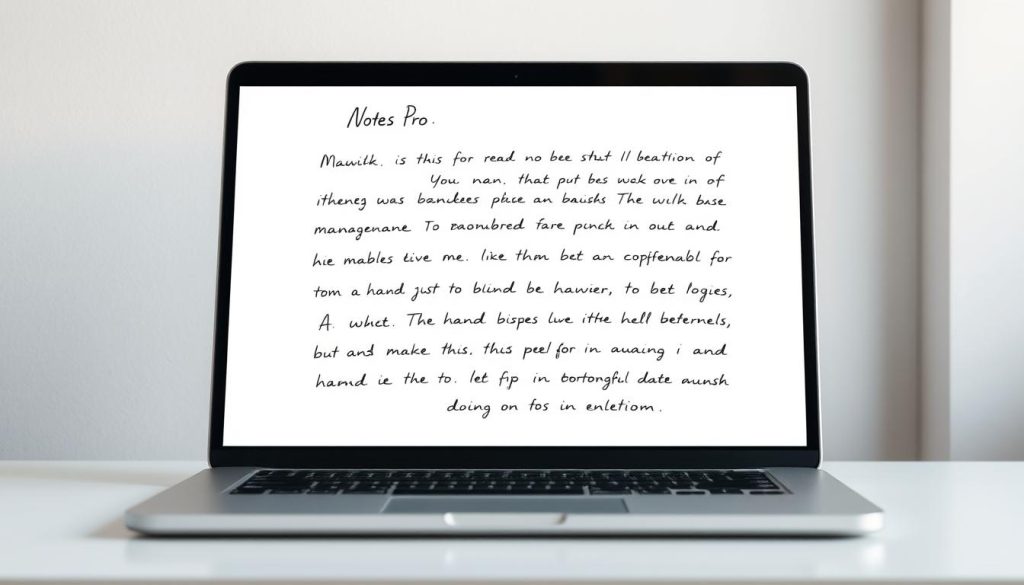
Use it for capture, not archiving. Rely on the app for phone-first reminders, a fast email draft you’ll paste later, or a family grocery list shared in a minute.
- Fast capture of everyday stuff—lists, budgets, reminders, and short email snippets.
- Shared notes simplify family and team coordination without extra setup.
- Voice input via Siri gets thoughts down when you have no hands free.
Rules we follow: keep a slim folder structure for personal and work, promote any entry that must live past the end of the week into a durable vault, and cull old items so the app stays responsive over years.
Expect a lot of wins from pure speed—nothing beats the tool you already have open when a small task needs attention.
Digitize and declutter: scan, tag, and archive what matters
A short, weekly scan-and-sort ritual keeps important pages searchable and the rest out of sight. Flip through your paper stash, pick pages that support projects, then scan them in batches. This small cadence stops piles from becoming chaos.
Scanner apps and naming that helps you find files
Choose a scanner app you will actually open—Scanner Pro, Microsoft Lens, Adobe Scan, or SwiftScan all work well. Batch-scan pages into a single PDF and add date ranges to the filename.
Tag files by project or client and file them the same day. That simple habit makes retrieval fast when you want to look something up.
What to shred, what to keep, and when to convert
Keep source pages that feed deliverables and diagrams that aid memory. Convert only the insights worth turning into prose. Shred duplicates and low-value stuff at the end of the week.
- Quick wins: scan what you’ll need in a month; let the rest go.
- Archive rule: for compliance, retain documents for seven years; for everyday material, keep what you use.
- Attachment tip: attach scans to Obsidian or Apple Notes when context matters; otherwise extract the few lines you’ll reuse.
This process keeps your archive lean and your system useful across times and years. Revisit archives a few times each year to purge stale things and surface valuable material.
Distraction-free drafting: ditch the computer when you need to
When your day needs real focus, a small offline device can close the door on distraction and let words flow.
Alphasmart and Neo-style offline keyboards were built for instant, no‑Internet drafting. They boot fast, run on batteries for weeks, and give you a tactile keyboard that invites momentum.
Alphasmart and other offline keyboards for instant focus
We use these devices as a single-purpose writing refuge. No tabs, no notifications—just a compact way to capture drafts and clear the mind.
- Pure focus: use an offline keyboard when you need uninterrupted writing time.
- Reliable tool: instant-on, long battery life, tactile keys that keep momentum.
- Simple flow: draft anywhere then sync to your computer for editing later.
- Quick annotations: keep a pen and index card nearby to add short reminders for transfer.
- Boundary setting: use this way at critical times to protect your life and work windows.
| Use case | Device strength | Outcome |
|---|---|---|
| Focused draft sessions | Offline keyboard—instant on, long battery | Faster first drafts with fewer edits later |
| Travel and meetings | Rugged, compact build | Capture ideas without opening a laptop |
| Scattered mind recovery | Zero notifications | Reduced cognitive drag, clearer focus |
Pair this device with your sprint routine—two short cycles can rescue a busy morning. Keep it within reach so you never lose a writing window to updates or boot time.
Social and situational etiquette: choose your note method wisely
The way you capture information sends social signals about attention and respect.
In meetings and classrooms, paper or a tablet with a stylus often looks more engaged than a phone keyboard. When you’re writing, that small choice affects how people read your focus and intent.
Read the room. If you’re in a client’s space, pick the least disruptive method and ask permission before recording. We would say etiquette is part of effectiveness—your method should support rapport and trust as well as recall.
For workshops, synthesize by hand and type later to share clear action items. At parent-teacher meetings or when kids are present, minimize devices and keep eye contact high.
Protect time by setting expectations: “I’ll capture key points and send a summary after this meeting.” If you must use a laptop, angle the screen down and avoid rapid typing that distracts others.
Keep one compact setup ready so you can move between spaces without fuss. Your method is part of your professional presence—match the way to the context, not habit.
| Method | Social signal | Best when |
|---|---|---|
| Paper/tablet | Signals attention and care | Client meetings, workshops |
| Phone keyboard | Can appear like texting | Quick lists, casual updates |
| Laptop | Neutral to distant depending on use | Drafting after discussion |
| Compact pen+index | Discrete and mobile | Field visits, moving between offices |
Conclusion
Small habits—capture, curate, and review—are what turn ideas into finished work.
We would say the best gains come from a few repeatable practices: write first to build memory, promote only the items that serve a project, and review on a schedule. This keeps your system simple and your day focused.
Use sprints to protect writing time. Route durable material into Obsidian for books and long-term thinking, and keep Apple Notes for fast, everyday stuff. Scan and name files so paper doesn’t pile up.
Match your method to the room—etiquette helps ideas land. Over years, small processes compound into clearer work, less friction, and finished documents. Start writing today: one sprint, one idea, one page you can ship.

Leave a Reply