Can you truly stop scribbling notes and still leave every call with clear action items? We ask that because modern meeting assistants now record, transcribe, and turn conversations into usable notes while you stay present.
We’ll show how assistants like Fireflies, Otter, Fathom, and others fit different needs—collaboration, analytics, or simple transcription. Our roundup compares features, integrations, and pricing so you can match a solution to your workflow.
Quick wins include testing free tiers to validate fit and using native options in Zoom or Google Meet when you want a low-friction start.
We also cover privacy, GDPR alignment, and whether a bot visibly joins your calls. By the end, you’ll have a short list mapped to use cases—sales calls, research, internal reviews, or training—so your team saves time and improves follow-through.
Key Takeaways
- Clear transcripts and summaries free you to ask better questions during live calls.
- Compare accuracy, automation, integrations, and pricing before committing.
- Free plans let you validate fit quickly; upgrade for analytics or security.
- Privacy and storage policies differ—check GDPR and data retention terms.
- Choose bot-free or bot-based capture based on meeting culture and tools.
Why teams today need AI meeting assistants for summaries and action items
We see teams lose focus when people split attention between listening and typing. A meeting assistant removes that tension so you stay present and engaged.
Clear outcomes matter: automated summaries and action items cut missed commitments. They make owners, deadlines, and next steps visible the moment a call ends.
Collaboration improves when meeting notes are centralized. Shared records align stakeholders, speed decisions, and help new hires ramp faster.
- Searchable transcripts save time—no rewatching to find a quote.
- Speaker labels and topic tags boost inclusivity and facilitation.
- Cross-platform capture unifies sessions from different apps.
| Benefit | What it delivers | Impact on teams |
|---|---|---|
| Automated capture | Transcripts and condensed notes | Fewer missed items; faster follow-up |
| Action item extraction | Owners, due dates, tasks | Immediate accountability and clarity |
| Searchable archive | Indexed topics and speakers | Faster retrieval; better institutional memory |
“Consistent capture reduces risk when deadlines or customer promises are at stake.”
How we evaluate the best meeting assistant tools right now
We judge each assistant by setup speed, transcript fidelity, and how well it moves information into your workflows.
Practical criteria guide our tests. Over several weeks we ran each solution across real meetings to measure stability, speaker ID, and share reliability.
- Ease of setup — frictionless calendar links and zero-hassle joining on Zoom, Meet, and Teams.
- Transcription quality — accuracy with accents, jargon, and noisy rooms affects downstream notes.
- Depth of analysis — summaries, insights extraction, and sentiment must add real value.
- Automation — auto-join, auto-share, and rules-based flows that cut manual steps.
- Organization & collaboration — folders, semantic search, comments, and shareable clips.
- Integrations — CRM, PM, and messaging hooks that push outcomes into your systems.
- Pricing, reliability, and the clear listing of pros and cons so you can answer key questions quickly.
In short: we balance raw accuracy with the end-to-end user experience. Good features matter, but stable delivery and clean data movement decide which assistant earns a recommendation.
The best AI tools for meeting summaries and action items
Here’s a concise guide to which platforms shine at notes, action extraction, and audio clarity. We list what each option does best and the trade-offs you should weigh when piloting a solution.
Jamie — discrete, bot-free capture
What it does: on-device audio, GDPR-compliant transcripts, AI summaries and action items.
Pros: simple UI, high accuracy, audio deleted after transcript. Cons: no video recording, no mobile app.
Otter — real-time transcription
Auto-joins calls and offers live notes, 30-second recaps, and an AI chat. Good Slack and CRM hooks. Watch for speaker ID errors and limited free minutes.
Fireflies.ai — collaboration and recaps
Easy setup, smart search, comments, and CRM integrations. Strong for team review; accuracy dips in noisy technical sessions.
- Krisp: noise cancellation to improve transcription quality.
- Sonnet: CRM-ready notes and automated follow-ups—Mac only.
- Superpowered: multilingual accuracy across 50+ languages.
- Tactiq: Chrome-first, real-time speaker labels and one-click summaries.
- Avoma: conversation analytics and coaching insights.
- tl;dv: meeting search, clips, and multi-meeting reporting.
- Fathom: generous free tier and broad language coverage.
- Fellow: secure agendas, exports, and integrations.
- Granola: human note-taking with AI context and device-level capture.
Quick pick:choose 2–3 candidates, pilot on recurring meetings, and compare summaries, action extraction, and handoff into your stack.
Bot-free vs bot-based AI note takers: choosing the right recording approach
Recording method matters: it affects comfort, coverage, and how action items land in your workflow.
Two capture models exist: bot-based assistants join as visible participants. Bot-free capture runs at the device level and does not join the call.
When bot-free capture preserves natural discussion flow
Device-level recording cuts self-consciousness in sensitive conversations. People speak more naturally and participation improves.
Audio from the local device often pairs with noise cancellation to boost transcript accuracy. Platform-agnostic capture also avoids join failures tied to specific video apps.
When meeting bots add value for compliance and coverage
Bots provide audit trails and explicit join notifications that regulated teams need. They auto-join scheduled meetings and can push action items into CRMs or task systems.
That said, bots can lag, miss starts, or face compatibility issues under heavy load. Test reliability before relying on them for mission-critical coverage.
- Culture fit: choose bot-free for brainstorming and sensitive calls.
- Compliance: use bot-based capture when audits or visible consent are required.
- Hybrid: pilot both modes with the same agenda, compare engagement, accuracy, and outcomes.
“Document your recording policy so participants know when a bot joins or when device capture is used.”
Key integrations that matter: Zoom, Google Meet, Microsoft Teams, CRM, and PM
A meeting assistant only pays dividends when it hands off notes into your CRM, knowledge base, or task manager. Integrations decide whether a transcript sits in a silo or becomes tracked work.

Video conferencing: Google Meet, Microsoft Teams, Zoom
Start with reliable connectors to Google Meet, Microsoft Teams, and Zoom. Native links reduce missed joins and improve transcript capture.
CRM and sales workflows: Salesforce, HubSpot
Auto-sync summaries and dispositions to Salesforce or HubSpot so sales activity and next steps are logged without manual entry.
Knowledge and tasks: Notion, Slack, Asana, ClickUp
Push highlights to Notion or Confluence and route follow-ups into Asana, ClickUp, or Slack channels. That keeps context near action items and shortens handoff time.
Permissions and automation matter: validate least-privilege access, use Zapier for custom flows, standardize note templates, and measure how often items become tasks.
“Pick platforms that let you export transcripts and summaries so your data stays portable as your stack evolves.”
| Integration Type | Common Platforms | What it automates | Impact |
|---|---|---|---|
| Video conferencing | Google Meet, Microsoft Teams, Zoom | Auto-join, capture, transcript | Consistent capture; fewer missed items |
| CRM | Salesforce, HubSpot | Sync summaries, call outcomes, tasks | Cleaner pipeline and faster follow-up |
| Knowledge & Task | Notion, Slack, Asana, ClickUp | Archive notes, push action items | Centralized knowledge and tracked tasks |
| Automation & Export | Zapier, Google Drive | Custom workflows, export transcripts | Flexible handoffs and portability |
Free plan vs paid plans: feature trade-offs and total cost of ownership
Choosing between a free plan and paid plans is mostly about which gaps you can tolerate today. Free tiers cover the basics: transcripts, short summaries, and limited storage. They let a small user evaluate value with minimal risk.
What you typically get on free plans
Core features: basic transcript access, simple action item extraction, and viewer-level access for a few users.
Notable exceptions: Fathom offers a generous forever-free plan. tl;dv gives unlimited Zoom/Meet transcription. Fireflies includes unlimited transcription and 800 minutes of storage on its free plan—useful for solo users or small pods.
When it’s worth upgrading to paid plans
Upgrade triggers include multi-language support, CRM sync, advanced analytics, admin controls, and SSO. Hidden costs can appear as AI credit charges or fees per clip. We recommend piloting a free plan on recurring meetings to measure time saved and conversion of notes into tracked items.
| Tier | Typical limits | Paid benefit |
|---|---|---|
| Free plan | Basic transcripts, limited storage, few integrations | Low cost to trial; limited governance |
| Mid paid plans | Higher limits, CRM pushes, analytics | Better automation; faster handoffs |
| Enterprise paid plans | SSO, audit logs, custom retention | Compliance and admin controls |
“Calculate time saved on note-taking and follow-ups to justify upgrades; always confirm export rights before switching tiers.”
Data privacy, security, and compliance: what to look for
Before you enable any recorder, confirm vendor attestations and retention policies. We verify frameworks like SOC 2 Type II, GDPR alignment, and HIPAA where applicable.
Check storage and deletion: prefer platforms that delete audio after transcript creation when your risk model allows it. Jamie and Superpowered explicitly remove audio; Sonnet retains audio/video/transcripts on servers. Krisp may store audio for some features.
Control who can see content. Look for SSO, RBAC, and detailed audit logs. Confirm export and full delete options so you can remove sensitive information when needed.
- Confirm whether your assistant or vendor uses meeting data to train external models.
- Document disclosures so attendees know when a recording runs.
- Consider bot-free, on-device processing for highly sensitive calls.
- Train users to avoid putting regulated items into shared notes without clearance.
| Focus | What to verify | Impact |
|---|---|---|
| Frameworks | SOC 2 Type II, GDPR, HIPAA | Auditability and regulatory compliance |
| Retention & storage | Audio deletion policies, encryption at rest | Lower breach surface; clearer records |
| Access controls | SSO, RBAC, audit logs | Least-privilege access and traceability |
“Match vendor settings to your internal retention schedule and test exports before you rely on long-term archives.”
Use cases by team: turning meeting notes into outcomes
When notes flow into systems, teams stop hunting for context and start driving work. We route transcripts into CRMs and project boards so action items appear with owners and due dates.
Sales and customer calls: action items, CRM updates, coaching
Sales teams get highlights and next steps pushed to Salesforce or HubSpot. That captures competitor mentions and syncs items to account records.
Coaching metrics like talk-to-listen ratios help reps improve calls and close more opportunities across recurring meetings.
Product and engineering: decisions, follow-ups, and specs
We capture decisions and link notes to Notion pages. Then tasks and tickets land in ClickUp or Asana to track work.
This keeps product management lean and gives each user a clear trail from discussion to execution.
Customer success and support: case summaries and next steps
Support teams receive concise case summaries with action items and assigned owners. Slack notifications speed incident response and handoffs.
Education and training: study notes, learning reinforcement
Learners get clean summaries and searchable notes so they focus on understanding, not typing. Content can be clipped into study packs or replay highlights.
“Turn every meeting into tracked work by automating extraction and routing.”
Transcription accuracy and audio quality: why it changes your summaries
Transcription quality depends less on clever models and more on the sound you feed them. Poor audio raises errors, and those errors ripple into weaker summaries and missed action items.
We recommend preprocessing to reduce noise and raise transcript fidelity. Use Krisp or similar noise cancellation to improve capture before you run a transcription pass.
Language coverage matters. Some platforms handle 20–50+ languages; others focus on English. Verify specialized vocabulary and jargon handling if your team uses technical terms.
- Test edge cases: try accents, crosstalk, and jargon-heavy segments to see real-world accuracy.
- Check speaker ID: correct attribution sharpens ownership and makes follow-up items actionable.
- Live vs post-call: real-time captions help participants, while post-call models often yield a cleaner transcript.
Small accuracy gains cut editing time across many meetings. Standardize mics and room setup so every user starts with consistent input. Keep timestamps in exports to speed clip creation and context retrieval.
“Improve the input—your summaries and notes will follow.”
From summaries to action: automating tasks, owners, and timelines
Turn meeting notes into tracked work by mapping a clear pipeline from capture to completion. That pipeline keeps summaries useful and makes sure action items don’t get lost after a call.

We define a simple flow: capture → summarize → extract actions → assign owner → set due date → sync to PM/CRM. Each step reduces manual handoffs and speeds up follow-up.
Use standardized templates so every note follows the same format. Templates boost clarity and make automation rules predictable.
- Push tasks into Asana or ClickUp with labels, priorities, and timelines.
- Leverage speaker ID and mentions to pre-fill responsible parties and reduce editing.
- Trigger automated recap emails that consolidate items, owners, and links.
Track completion with dashboards to spot overdue items and shrink meeting-driven rework. At the next meeting, review completion rates to close the loop and improve accountability.
“Automate routing once and let rules do the repetitive work—your team saves time and drops fewer balls.”
Cross-platform meeting management: centralized transcripts and searchable knowledge
A unified platform makes every transcript, clip, and note discoverable across teams and time.
Many platforms connect Zoom, Google Meet, and Teams and route content into a single repository. We centralize knowledge so you can pull a transcript or notes from one place instead of juggling folders.
Discovery matters: powerful search surfaces decisions, action items, and topics across dozens of meetings. tl;dv and Fireflies are strong at search and clip sharing. Granola merges manual notes with AI context, while Fathom syncs broadly at no cost for individuals.
We set permissions by project, team, or client so sensitive content stays limited. Clips and embeds let you drop a short excerpt into a doc, CRM, or wiki and keep context intact.
- We centralize: route transcripts from multiple conferencing platforms into one index.
- We enrich: combine manual notes with summaries for fuller context.
- We automate: push highlights to Slack and create tasks in Asana or ClickUp to keep work moving.
“Make your archive searchable and portable so new hires can ramp faster and teams spend less time hunting for context.”
Conversation analytics and inclusivity: insights that improve every meeting
Conversation analytics reveal who speaks, when, and why a topic dominates a discussion.
We use intelligence dashboards from platforms like Avoma and Fireflies to track talk ratios, filler words, and sentiment. Equal Time adds a clear lens on participation so teams spot when attendees are sidelined.
- We uncover patterns: monitor talk time, monologues, and question rates to help facilitation.
- We benchmark quality: track filler words and pacing to coach clearer delivery.
- We assess inclusivity: ensure attendees participate equitably and identify who needs prompts.
- We analyze topics: map which themes dominate and where the discussion drifts.
- We validate outcomes: link intelligence to action items and measure closure rates.
| Analytics Type | What it shows | Impact |
|---|---|---|
| Participation | Talk ratios, speaking turns, sidelined attendees | Fairer sessions and clearer ownership |
| Content | Topics, filler words, questions asked | Refined agendas and focused discussion |
| Sentiment | Tone, customer morale, emotional cues | Smarter follow-up and coaching |
“Use analytics to guide small changes—rotate facilitators, adjust time allocations, and close the loop with post-session feedback.”
Buyer’s checklist: match features to your meeting goals
Focus on outcomes. Pick the capabilities that turn conversations into tracked work, not just raw transcripts. That keeps pilots tight and delivers measurable gains in time and follow-through.
Essential features for most teams
We look for: accurate transcription, concise summaries, fast search, and solid integrations with CRM, PM, and Slack. Governance matters too—permissions, audit logs, and retention controls protect data and compliance.
Usability wins adoption: clear UI, minimal clicks, and quick load times reduce friction and improve user experience.
Nice-to-have capabilities for advanced workflows
- Conversation analytics, multi-meeting reports, and coaching insights.
- Bot-free capture when discretion is critical.
- Extensibility via Zapier or native connectors for task automation.
- Cross-device coverage—desktop, browser, and mobile.
- Measure outcomes: estimate minutes saved per meeting and per week.
| Checklist area | Key question | Why it matters |
|---|---|---|
| Transcription & summaries | Are transcripts accurate and concise? | Reduces editing and speeds task creation |
| Integrations | Does it push tasks and items to CRM/PM? | Keeps notes tied to workflows |
| Governance | Are permissions and audits available? | Protects data and meets policy |
| Analytics & scale | Can it report on talk ratios and trends? | Drives coaching and company-wide rollout |
“Ask whether the assistant auto-assigns action items and pushes tasks with due dates—those features turn notes into results.”
Common pitfalls when adopting AI meeting tools and how to avoid them
The top cons when you roll out capture tech are predictable: intrusive bots, missed joins, language gaps, and unclear data storage.
We recommend a pragmatic way to reduce friction. Choose bot-free capture for sensitive sessions to keep candor. When you use bots, test auto-join reliability so recordings aren’t incomplete.
Check language coverage before a full rollout. Confirm the platform supports your team’s languages to avoid poor transcription and extra editing work.
- Validate speaker ID and diarization to cut manual cleanup.
- Monitor free-plan storage and minute caps to prevent lost content or overages.
- Ask clear questions about where information and data are stored and how long it’s retained.
Train each user on mic setup and etiquette. Document when to record and how to handle sensitive items. Then iterate—collect questions and feedback to refine templates and workflows.
“Start small, document policy, and improve the flow with real feedback.”
best AI tools for meeting summaries
We group top platforms by use case so you can match features to how your team runs meetings. Pick analytics, search, or collaboration depending on your goals.
Quick shortlist: Avoma for analytics and coaching; tl;dv when search and multi-meeting reports matter; Fireflies for team collaboration and topic tracking. Pair any assistant with Krisp to improve audio and transcription quality.
- Value play: Fathom’s free plan appeals to individuals; tl;dv and Fireflies offer useful free tiers too.
- Privacy: Jamie and Superpowered support bot-free capture and strong compliance.
- Agenda prep: Fellow keeps notes and templates consistent so action items land cleanly.
- Human + AI: Granola blends human note-taking with AI context for nuanced sessions.
- Coverage: confirm Zoom, Google Meet, and Microsoft Teams compatibility before you pilot.
| Scenario | Top pick | Why it fits |
|---|---|---|
| Analytics & coaching | Avoma | Conversation metrics and coaching workflows |
| Search & reporting | tl;dv | Fast multi-meeting search and clip exports |
| Collaboration | Fireflies | Shared notes, comments, and topic tracking |
| Privacy-centric capture | Jamie / Superpowered | On-device or bot-free capture with compliance posture |
“Start on a free plan, test handoffs to CRM and PM systems, then upgrade for analytics or admin controls.”
Conclusion
We close with a simple playbook to centralize notes, automate tasks, and protect data.
Recap: the right assistant turns meeting audio into usable content—transcripts, clear note summaries, and action items—so you stay present and save time.
Next steps: shortlist two candidates, run a two-week pilot, and measure time saved and task completion. Choose based on integrations, security posture, and whether bot-free capture fits your culture.
Standardize templates, assign owners in your PM system, and publish short guides to boost adoption. Protect data with least-privilege access and clear retention rules.
Iterate with feedback and expand gradually. When capture, content, and analytics align, you reclaim time and raise productivity while missing fewer items.
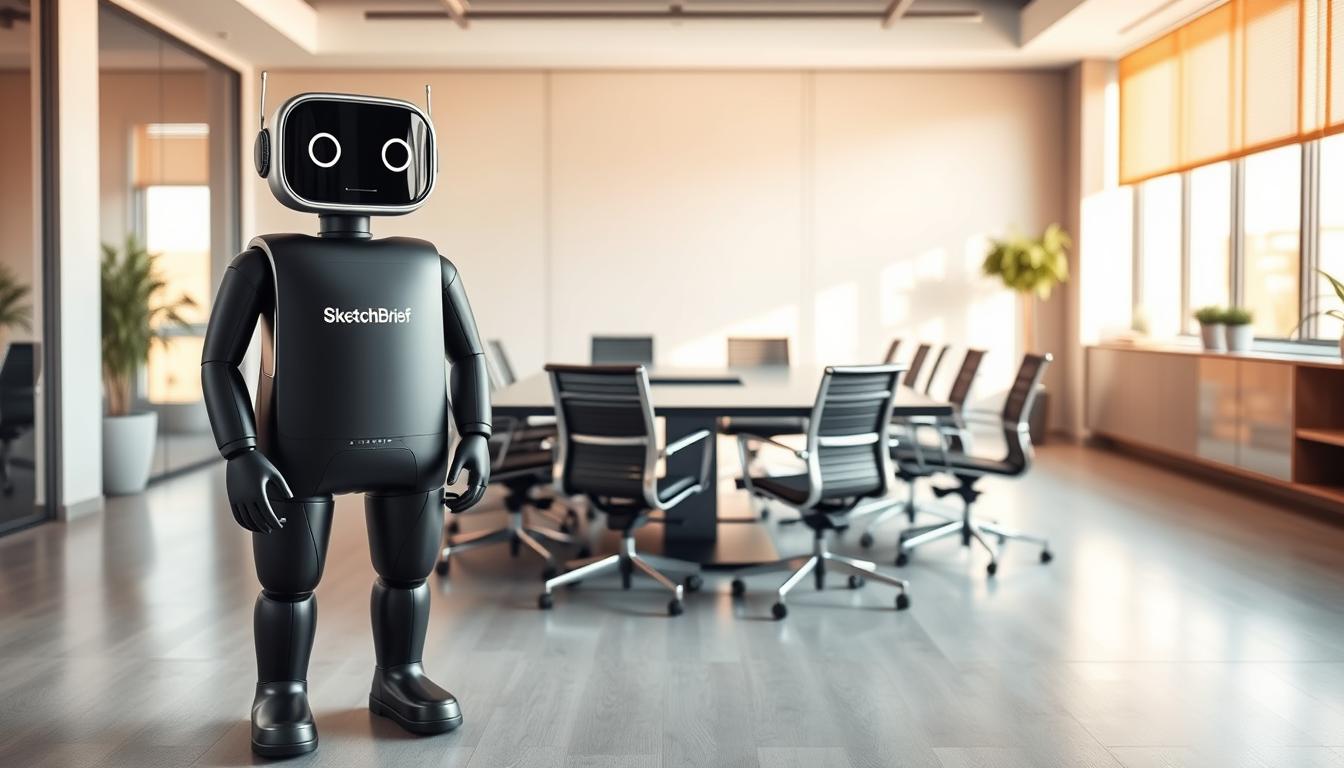
Leave a Reply