Can modern AI reliably turn messy notes into searchable, editable text—and save your team hours?
We answer that question with real data and practical steps. Transkribus shows market-scale adoption: 100,000+ registered users, 15,000+ HTR AI models trained, and over 40 million pages processed. That scale matters when you plan projects for research, archives, or enterprise records.
In this guide, we explain how automated systems handle a wide range of scripts, then fold in human review to reach production quality. You’ll learn which file inputs and outputs matter, how to preserve structure, and where the biggest time savings appear across your documents.
We also outline when to use pure automation versus a hybrid workflow, and how model training reduces corrections. Read on to set realistic goals, manage privacy for U.S. organizations, and scope pilots that deliver measurable value.
Key Takeaways
- Large-scale AI systems can process millions of pages and support human review for high accuracy.
- Proper file handling preserves format and speeds indexing across teams.
- Training custom models cuts correction time and improves outcomes.
- Hybrid workflows balance speed and compliance for sensitive records.
- Clear scoping and metrics help justify costs and measure time savings.
Fast, Accurate, and Secure Handwriting-to-Text Services for the United States
Our U.S.-focused service moves paper records from field pockets into searchable systems within hours. We provide fast intake, rapid processing, and clear SLAs so your teams can route notes and forms without delays.
We pair AI-driven recognition with human QA options. That balance speeds throughput while guarding accuracy on challenging scripts and complex documents.
Supported formats for upload include PNG, JPG, JPEG, and BMP. Outputs are structured for direct import into case systems, archives, or analytic platforms.
- You can automatically recognize high volumes of field forms, lab logs, and meeting notes while keeping review checkpoints for critical records.
- Privacy-by-design and U.S. data residency options protect regulated content and meet enterprise policies.
- Search-first indexing makes names, terms, and entities discoverable across your repositories.
We standardize deliverables—timestamps, reviewer notes, and issue flags—so compliance and audit teams can trust each file. We also offer clear pricing, API exports, scheduled deliveries, and onboarding that shortens time-to-value.
AI-Powered Features That Elevate Your Conversion Quality
Smart recognition engines handle varied scripts and technical notation without heavy manual cleanup. We design features that keep layout, meaning, and searchability intact while cutting review time.
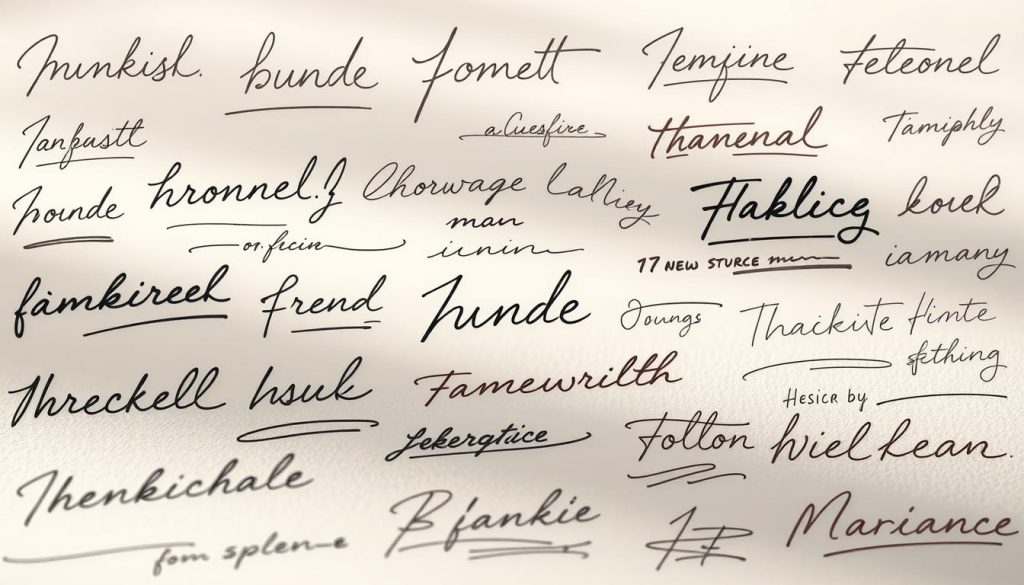
Multi-style recognition handles cursive, block print, and mixed scripts so teams can process archives, field logs, and classroom notes with one workflow. Domain-adapted models lower errors on specialty material and speed throughput.
Maintain Original Formatting, Line Breaks, and Structures
Format preservation holds line breaks, headings, and spacing. That reduces manual editing and makes exported text ready for reports, archives, or publishing.
Mathematical Equations and Technical Notation Support
Symbol capture and structural parsing let STEM content move from images into usable references. Equation support preserves operators, subscripts, and layout for accurate reuse.
Customizable Processing and Special Instructions
We let you add terminology lists, layout hints, and priority rules so the converter focuses on what matters in your context. Human-in-the-loop review tools target edge cases and raise overall quality.
Advanced Search Across Digitized Documents
Extracted text becomes searchable assets. Names, dates, and terms are indexed for fast retrieval across collections. Confidence scores and change tracking help you plan review effort.
Scalable Performance Backed by Proven AI Models
With large-scale deployments and thousands of trained models—plus millions of processed pages—our platform scales without sacrificing stability or quality. API-ready architecture keeps your systems synchronized and efficient.
Handwriting to Digital Conversion: How Our Process Works
We make it simple and repeatable. Start with clear images, tell the system what matters, and then review polished outputs that match your workflow.
Upload Handwritten Notes and Documents (PNG, JPG, JPEG, BMP)
Begin by uploading your files in supported formats. PNG, JPG, JPEG, and BMP preserve detail and give the best recognition baseline.
We recommend scanning at high resolution and avoiding glare. Better source images reduce manual fixes and speed delivery.
Customize Content Type: Notes, Lists, Equations, Signatures, Diagrams
Choose the content type so our engine applies the right rules—notes, lists, equations, signatures, or diagrams.
You can set formatting preferences: preserve line breaks, headings, and bullets, or normalize output for publishing.
Convert, Review, and Enhance Text for Polished Outputs
Run a first-pass conversion and use interactive review screens to correct ambiguities quickly.
Enhancement tools standardize spelling, apply style rules, and fix line-wrapping. We log reviewer comments and changes for audit trails.
- Templates and domain hints reduce repeated work on recurring jobs.
- Model training is available for specialized terminology and unique letterforms.
- Scheduled exports align with daily drops, milestones, or continuous syncs.
Quality, Accuracy, and Security You Can Trust
We build workflows that deliver measurable quality while keeping your data protected. Our platform blends automated recognition with targeted human review so you get reliable outputs for high-value work.

Automatic Recognition with Manual Transcription and Corrections
Automated models handle routine pages at speed.
For tricky characters, overlapping lines, or low-contrast scans, our editors step in. They correct critical passages and feed those edits back into training loops. This hybrid approach lowers error rates and raises throughput.
Train Specialized Models for Your Unique Handwriting
We can train models on your samples, learning the shapes and tendencies of your team’s style. Over time, the system needs fewer corrections and performs better on similar jobs.
Large-scale usage—100,000+ users, 15,000+ trained models, and 40+ million pages processed—shows this approach works in production at scale.
Export in Multiple Formats for Seamless Workflows
Deliverables include structured text for databases, styled text for publishing, and standardized packages for archives. Versioned outputs and change logs keep every file traceable for audits.
- Confidence scores, spot checks, and exception reports enforce internal thresholds.
- Least-privilege access and encryption protect images and extracted text in transit and at rest.
- We align retention and export settings with your compliance needs without slowing delivery.
Who Benefits: From Research Teams to Everyday Note-Takers
Across sectors, teams gain faster insight when notes become searchable assets.
We serve groups that need rapid access and reliable records. Our platform preserves style and layout so teams keep context and meaning.
- Research: Lab logs and field journals become searchable text for faster reviews and analysis.
- Legal & compliance: Case notes and interview summaries index for citation and audit.
- Healthcare: Intake notes and chart addenda speed workflows without changing records.
- Operations: Site notes and inspection checklists feed dashboards and standard reports.
- Education & content: Problem sets, classroom notes, and brainstorms turn into study packets and drafts.
- Individuals: Personal notebooks and handwritten notes join organized archives for long-term use.
We combine multi-style recognition, format preservation, equation support, and advanced search so your team finds what matters fast. Use the converter when you need accurate, auditable results.
| Sector | Common Inputs | Primary Benefit |
|---|---|---|
| Research | Lab notes, field journals | Faster literature review and data synthesis |
| Legal | Case notes, interview summaries | Indexable evidence and audit trails |
| Healthcare | Intake notes, addenda | Improved turnaround and records hygiene |
| Operations | Inspection checklists, site logs | Standardized reporting and dashboards |
| Education | Classroom notes, equations | Study-ready files with preserved layout |
Conclusion
Proven AI and human review now let teams extract value from notes and records faster than before.
We turn messy pages into usable text while keeping layout, equations, and context intact. Strong recognition and targeted model training handle various handwriting and mixed styles with consistent results.
Our process scales from a single notebook up to full archives, and integrates the converter with your systems so documents land where your team works. Share a sample set of handwritten notes; we’ll return cleaned, structured text and a clear rollout plan.
Start a pilot with security controls and quality thresholds that match your needs—reduce manual retyping and unlock searchable, auditable outputs.

Leave a Reply