Can a smarter system really cut form hours, reduce denials, and keep sensitive data safer without slowing clinical teams?
We believe it can. Today, proper healthcare document management is vital to operations, patient safety, and compliance.
Rising data volumes and stricter rules make manual processes risky and slow. Modern platforms pair end-to-end encryption, MFA/2FA, and granular permissions with automated workflows.
Vendors like SmartVault, Connecteam, DocuWare, and EvidenceCare show how integrations and AI features—NLP, voice recognition, and metadata tagging—speed capture and improve findability.
We will show clear categories, practical pricing examples, and real use cases so you can compare ROI and pick a secure, compliant path that saves time and supports clinical decisions.
Key Takeaways
- Security first: HIPAA, encryption, and audit trails are non‑negotiable.
- Look for granular permissions, MFA/2FA, and cloud backup for robust data protection.
- AI tools like NLP and voice capture reduce manual entry and errors.
- Differentiate document systems from EMRs—each serves distinct needs.
- Consider pricing transparency and mobile readiness when evaluating vendors.
Why this product roundup matters for healthcare professionals right now
This roundup targets the tools that free clinicians from time‑sapped routines and refocus staff on patient care.
You’re asked to do more with less time. We highlight secure, cloud‑based systems with permission controls, 2FA, encryption, and audit trails so patient information stays protected and HIPAA risks fall.
Platforms with live chat, forms, and mobile apps keep records accessible anywhere and cut the time spent searching for files. Connecteam even offers a free plan for up to 10 users and paid plans from $29/month for 30 users, while many vendors require contacting sales for pricing.
We chose tools that deliver measurable efficiency gains. That means faster documentation cycles, fewer denials, and clearer notes that improve clinical outcomes at the point of care.
- Usability for diverse staff: easy rollouts for physicians and admin teams.
- Offline capture and mobile access: critical files where care happens.
- Collaboration tools: chat, comments, and co‑authoring for faster handoffs.
We also parse total cost of ownership—licenses, onboarding, storage, and the time you recover through automation—so organizations can move from evaluation to decision quickly.
What healthcare field documentation software is — and how it differs from EMR/EHR
Not all patient information fits neatly into an EMR; many critical records live in parallel systems.
Document management digitizes collection, processing, access, and control of unstructured files—intake packets, consents, referrals, appeals, contracts, and scanned reports. It emphasizes search, retention, audit trails, and permission controls to meet regulatory requirements.
EMR/EHR systems capture structured clinical charts and discrete clinical data. They track vitals, orders, meds, and clinical notes inside the patient record.
Clinical Documentation Improvement (CDI) sits atop both layers. CDI adds automated prompts, coding suggestions, and real-time feedback to improve record quality and revenue integrity.
- Document platforms secure and route unstructured records for providers and downstream teams.
- EMR/EHRs store the structured chart used at the point of care.
- CDI uses NLP and analytics to flag gaps and reduce denials.
| Layer | Primary role | Typical content |
|---|---|---|
| EMR/EHR | Structured clinical data | Charts, orders, meds |
| Document management | Unstructured file control | Consents, referrals, scanned records |
| CDI | Quality and coding optimization | Real‑time prompts, coding suggestions |
When integrated, clinicians document once and downstream teams get complete, accurate records without chasing clarifications—saving time and protecting patient information.
How modern platforms work in the field and inside facilities
Modern platforms turn scattered files into consistent, auditable workflows across clinics and mobile teams.
Admins upload mixed formats, set expirations, and define role permissions so sensitive patient information stays controlled. Employees sign in with SSO and 2FA, upload files, and use e‑signatures and digital checklists to standardize tasks.
In the field, clinicians capture forms, photos, and consent signatures offline and sync when connected. Mobile apps let users complete tasks at the bedside and reduce duplicate entry.
Inside facilities, automated routing moves documents through coding, billing, and credentialing with notifications, escalations, and full audit trails. DocuWare‑style automation eliminates faxing and speeds cycle times.
- Role controls & SSO/2FA: protect patient data and limit access.
- Smart search & AI OCR: convert scans into searchable data for faster processing.
- Built‑in chat: enables quick collaboration on a single record without email delays.
| Action | Where it runs | Benefit |
|---|---|---|
| Mobile capture & sync | Onsite and remote | Faster intake, fewer lost forms |
| Automated routing | Back office systems | Shorter processing times, fewer denials |
| Expiry alerts | Admin console | Compliance maintenance, less rework |
Workflow analytics expose bottlenecks so teams improve processing and save time. That leads to better care and more predictable outcomes for patients and professionals.
Key benefits for healthcare organizations and patients
When systems lock down access and speed retrieval, clinicians spend less time hunting files and more time with patients. That shift improves responsiveness at the bedside and reduces administrative burden for healthcare organizations.

Security, privacy, and HIPAA compliance without friction
Permission controls, audit trails, encryption, and 2FA protect PHI while keeping access smooth for authorized roles. These features cut breach risk and support HIPAA compliance with clear retention rules.
Digital repositories replace paper, shrinking physical storage and slashing search time. That speeds clinical decisions and lowers costs tied to filing and retrieval.
- Reduce errors: Standard templates, checklists, and e-signatures lower omissions that cause claims denials and clinical errors.
- Faster collaboration: Co-authoring and in-line comments shorten clarification loops and improve patient care and outcomes.
- Actionable insight: Dashboards surface bottlenecks and error patterns so you can target training where it matters.
- Mobile and scalable: Role-based access and cloud storage give clinicians the right data at the right time as teams grow.
Must‑have and advanced features to prioritize
A solid baseline of protection and storage makes all other features effective. Start with controls that enforce compliance and build upward from there.
Compliance and security
Enforce HIPAA with granular permission controls, SSO/MFA, and end‑to‑end encryption. Maintain audit trails that record every access and change so you can prove compliance and investigate issues quickly.
Choose platforms with reliable cloud storage, automated data backup, and retention policies that match legal and clinical requirements. These reduce risk and speed recoveries when problems occur.
Standardize inputs using dynamic forms, conditional fields, and required signatures to lower missing data and rework. Add e‑signatures and mobile apps that support offline capture and secure sync.
Keep knowledge bases, checklists, and in‑app messaging close to records so training, clarifications, and signoffs happen in context. Include license/certification tracking with automated reminders to remove manual spreadsheets from compliance work.
- Search & AI: OCR/ICR and metadata tagging for fast retrieval by patient, document type, or text content.
- Admin controls: templates, taxonomies, and retention schedules you can adapt at scale.
- Device policy: mobile device management and BYOD rules for secure access by users.
Why this matters: When security, storage, and workflows align, processing time falls, records stay accurate, and your team spends more time on patient care—not chasing forms.
Our top picks: healthcare field documentation software categories
We shortlist category-leading platforms so you can match capabilities to real operational needs.
Best all‑in‑one platform for secure, cloud‑based document management
Consider Connecteam for teams that want clear pricing and packed features. It offers secure storage, forms, e‑signatures, messaging, and a knowledge base. A free tier and plans from $29/month for 30 users make it easy to pilot.
Best for indexing and rapid retrieval at scale
Choose engines with OCR, AI metadata, and advanced filters to handle large volumes of patient records and supporting files. These providers speed search and reduce manual processing.
Best for real‑time collaboration and auditability
Look for versioning, inline comments, and immutable audit logs so teams can co‑author, trace changes, and meet compliance needs.
Best for AI metadata, NLP, and automated processing
Pick solutions that extract entities, suggest tags, and flag gaps. Automated routing—think DocuWare—moves claims, admissions, and credentialing with escalations and delegation.
Best for branded client and patient portals
Portals extend secure, permissioned access for forms, consents, and exchanges. CDI options like EvidenceCare’s AdmissionCare embed medical‑necessity prompts inside EMR workflows to reduce denials and improve quality of patient care.
- Shortlist tip: weigh deployment flexibility, integrations, and admin controls against your governance model.
- Compare: retrieval speed, audit trails, AI processing, and portal capabilities before you pilot.
Compare features, usability, and deployment models
Choosing the right platform starts with a clear side‑by‑side comparison of what each system delivers for users and IT teams.
Core feature set: We rate security stack, forms and e‑signatures, search quality, audit trails, backup/retention, and admin configuration depth. These features determine whether patient information and records are easy to protect and find.
Usability for users: Interface clarity, onboarding effort, and role‑based simplicity matter. Fast ramp time reduces time lost to training and boosts adoption among clinicians and administrative professionals.
“Evaluate search accuracy on your own corpus — AI tagging looks good in demos but must prove value on real records.”
Deployment trade‑offs: Cloud, hybrid, and on‑prem options affect IT overhead, scalability, and speed to value. Cloud reduces deployment time; on‑prem gives more control but increases maintenance.
- Cross‑platform support: Verify web, iOS, Android, Windows, and Mac parity, offline modes, and MDM compatibility for mobile teams.
- Integration footprint: Confirm connectors or APIs for EMR/EHR, SSO, cloud storage, and analytics to avoid future rework.
- Trial access & pricing: Free plans (Connecteam: up to 10 users) and 14‑day trials help you test scale and usability before procurement.
| Comparison area | What to test | Why it matters |
|---|---|---|
| Security & access | Encryption, MFA, role permissions | Protects patient information and supports compliance |
| Search & AI | OCR accuracy, metadata quality | Saves time on retrieval and improves downstream coding |
| Deployment | Cloud/hybrid/on‑prem options | Impacts IT cost, scalability, and control |
| Usability | Onboarding time, UI clarity | Drives adoption and reduces administrative time |
| Integration | APIs, connectors, SSO | Ensures seamless data flow with existing systems |
Measure operational impact: Pilot with baseline metrics so you can quantify saved time on retrieval, approvals, and handoffs. That tells you which platform truly improves patient care and staff efficiency.
Pricing, total cost of ownership, and ROI
Pricing decisions shape whether a rollout saves time or becomes a hidden cost.
Start by comparing pricing architecture: per‑user plans, tiered storage, and feature bundles. Per‑user licensing is predictable for small teams. Tiered or enterprise licenses can simplify procurement for larger organizations.
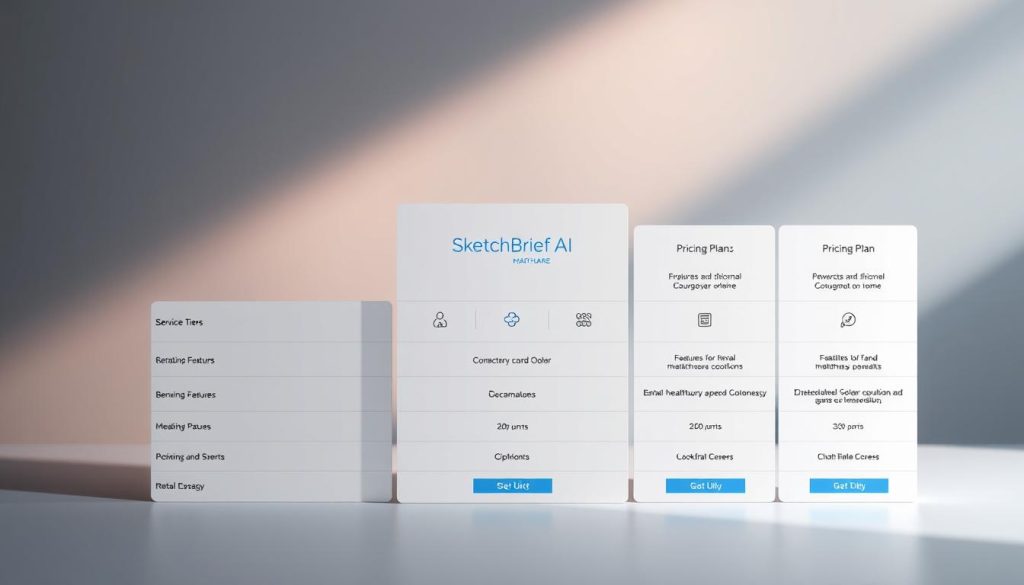
Transparent plans, per‑user models, and free tiers
Use real examples to set expectations. Connecteam offers a free tier for up to 10 users and paid plans from $29/month for 30 users (roughly $0.50 per additional user). SmartVault lists pricing from $25/user/month with a 5‑user minimum. Many providers require contacting sales and offer 14‑day trials.
- Include hidden costs: onboarding, training, change management, and integration time.
- Watch variable fees: support SLAs, data export charges, and storage overages can add up.
- Quantify ROI: measure reduced denials, faster approvals, lower paper costs, and hours saved on search and rework.
| Cost area | What to test | Why it matters |
|---|---|---|
| License model | Per‑user vs enterprise | Predictability vs procurement ease |
| Onboarding | Hours and training cost | Impacts time to value |
| Storage & exports | Overage and export fees | Avoid surprise bills as data grows |
Run a pilot with representative users and real documents. Track baseline metrics and review quarterly to ensure the platform delivers stated efficiency gains and supports patient care goals.
Integration playbook: from EMR/EHR to CDI and revenue integrity
A clear integration plan turns siloed records into a single source of truth for clinicians and reviewers.
Start by defining objectives that reduce duplicate entry, surface context at the point of care, and ensure medical necessity is captured once and flows downstream.
Seamless EMR/EHR workflows: orders, bed status, and medical necessity
AdmissionCare integrates with Epic and Oracle Cerner to document bed status criteria, automate orders, and feed Utilization Review teams the packets they need.
Hospitals report fewer medical necessity denials, faster ED‑to‑inpatient handoffs, and fewer interruptions for UR and physician advisors. Standardized guides help providers make consistent decisions and reduce downstream rework.
NLP, voice recognition, and analytics to reduce errors and improve outcomes
Use technology to turn notes into actionable data. NLP and voice capture convert clinician dictation into structured tags and fields that speed coding and lower errors.
“Feed analytics with integration logs and outcome metrics to spot trends and prevent repeated errors.”
- Connect document platforms to EMR/EHR via APIs or HL7/FHIR so demographics and encounter IDs stay synced.
- Govern templates and terminology to keep EMR, CDI, and management systems aligned.
- Pilot in a high‑impact workflow (ED admissions) and give UR/Revenue Integrity complete packets with audit trails for appeals.
Cloud vs. on‑prem: security, scalability, and IT cost control
Deciding where to store patient records starts with trade‑offs in cost, control, and risk.
Cloud offers elastic storage, built‑in redundancy, and frequent security updates that most on‑prem setups struggle to match at the same price point.
Cloud automation shortens cycle times with routing and notifications, cutting manual handoffs and paper mail/fax steps. DocuWare‑style centralization makes mixed file types searchable and permissioned for teams who need quick access to document information.
On‑prem gives localized control and can fit strict policy needs, but expect capital expenditure, hardware refreshes, and staff time for ongoing management.
“Model five‑year TCO early — hardware, storage growth, backup, and staff time drive long‑term cost.”
- Evaluate compliance: encryption, auditing, data residency, and BAAs in either model.
- Consider hybrid setups for limited connectivity and periodic cloud sync.
- Assess upgrade speed — slow on‑prem patching can weaken security and integration support.
| Factor | Cloud | On‑Prem |
|---|---|---|
| Storage scaling | Elastic, pay as you grow | Fixed, requires refresh |
| Security & compliance | Frequent updates, vendor audits | Local control, more maintenance |
| Total cost | Operational expense, lower ops time | CapEx, ongoing staff costs |
Align your deployment with risk management and clinical availability needs so storage, security, and processes support care continuity and long‑term efficiency.
Healthcare field documentation software: implementation checklist
A clear implementation checklist turns intent into repeatable processes that protect patient information and save time.
We recommend an eight‑step rollout to align teams, users, and regulatory requirements.
- Define success metrics: track cycle time, denial rates, and search time. Align clinical, HIM, IT, UR, and revenue integrity stakeholders.
- Inventory records: list each document, owner, retention requirement, and current processes to plan migration.
- Lock access early: configure roles, permissions, SSO/2FA, and audit policies before onboarding users.
- Standardize inputs: build form templates with required fields, validation, and e‑signature steps to raise quality.
- Map automated routing: design workflows for admissions, coding, and credentialing with notifications and exceptions.
- Pilot and iterate: test with one department, gather feedback, and refine training and templates.
- Support adoption: create short videos, job aids, and regular office hours for staff and healthcare professionals.
- Monitor and tune: set dashboards and quarterly reviews to adjust processes, retention, and access policies.
| Checklist area | Action | Owner |
|---|---|---|
| Metrics | Define KPIs: cycle time, denials, search time | Project lead / Clinical sponsor |
| Security | Roles, SSO/2FA, audits | IT & Compliance |
| Forms | Templates, validation, e‑sign | Clinical informatics |
| Workflows | Automated routing & escalations | Operations / Revenue Integrity |
| Adoption | Pilot, training, monitoring | Change team / Trainers |
Conclusion
A clear, secure records platform turns scattered forms into fast, auditable workflows that protect patients and free staff time.
We recommend pairing document management with EMR/EHR connectors and CDI tools like EvidenceCare to capture medical necessity and cut denials. DocuWare‑style routing and Connecteam pricing let pilots move quickly while protecting privacy.
Prioritize HIPAA‑ready security: encryption, MFA/2FA, and immutable audit trails. Choose features that matter daily—e‑signatures, mobile access, AI/NLP OCR, and smart indexing—to make data searchable and reduce manual processing.
Start small. Run a targeted pilot, measure saved time and improved outcomes, then scale with governance, training, and continuous tuning. The right platform improves patient care, lowers errors, and supports providers and teams as they work.

Leave a Reply