Can a quick concept you doodle actually win a boardroom? We ask this because turning a raw idea into clear assets still trips up busy teams.
We walk you through a practical process that takes a rough napkin sketch to professional document-ready visuals in minutes. The tool reads your text, suggests visuals, and lets you refine icons, colors, and fonts so your brand looks consistent.
This cuts the usual friction: no prompt engineering, faster turnaround time, and fewer formatting rounds. You import or paste your text, click generate, then edit. Export options include PPTX, PNG, PDF, and SVG for easy sharing.
Throughout this article we review real workflows, collaboration with Teamspace and co-editing, and where image generation or other tools may fit. Expect concrete steps you can hand off to your team and repeat.
Key Takeaways
- We show a clear path from quick idea to ready-to-share visuals.
- The tool converts your text into editable visuals with minimal setup.
- Export and collaboration features make review and sign-off smoother.
- Visuals and text work together to speed decision-making.
- Know where image generation complements your existing tools.
Why turning a napkin idea into a professional document matters right now
Right now, teams must turn quick concepts into shareable assets without long review cycles. We built a workflow that lets you paste text and get proposed visuals instantly, so your time is spent refining meaning, not recreating layouts.
Stakeholders skim, so pairing visuals and text makes complex ideas easy to scan. Charts, diagrams, and clean headings guide attention while the narrative keeps nuance intact.
- Export options: PPTX, PNG, SVG, PDF for presentations, blogs, social media, and internal content.
- Collaboration: Teamspace, real-time co-editing, comments, and highlighter support faster approvals.
- Pricing and plan: Free to start with paid plans for advanced features and enterprise support.
| Need | What helps | Benefit |
|---|---|---|
| Speed | Paste text → instant visuals | Compresses production time |
| Distribution | Multiple export options | One build, many channels |
| Collaboration | Teamspace & co-editing | Fewer review rounds |
| Localization | Generation in 60+ languages | Localize without rework |
We show how to use these features in short sequences—draft, generate, refine—so your team can produce executive-ready visuals and text faster and with less friction.
napkin sketch to professional document: the end‑to‑end workflow that actually saves time
Skip manual layout work: import or paste text, then let the system propose structured visuals that match your message. This first step keeps you writing rather than crafting prompts, so you move faster from idea to asset.

Start by importing or pasting your text to skip complex prompting
Paste text and let the platform suggest layouts and candidates. You keep original wording or opt for condensed labels without rewriting content.
Generate diagrams, flowcharts, mind maps, and charts with a click
Choose diagrams, flowcharts, mind maps, or charts and pick horizontal, vertical, or square layouts. The generation step creates multiple options so you can select the best fit.
Edit to match your message: tweak content, style, and structure
Editing is direct—move connectors, swap icons, change colors, and adjust fonts. Apply Custom Styles or upload brand assets for consistent output.
Export visuals and full docs to PPT, PNG, PDF, or SVG for instant use
Export visuals or complete files as editable PPTX, PNG, PDF, or SVG. Downstream teams can open, tweak, and present with no loss of fidelity.
- Start fast: paste text and let napkin generates candidate visuals for quick selection.
- Maintain clarity: control level of detail for high-level views or granular steps.
- Iterate quickly: text-to-visual syncing preserves layout as you work.
Features that bridge visuals and text from concept to brand‑ready deliverables
Our editor combines practical controls and smart defaults so your ideas become clear, shareable visuals in minutes.
Icons, decorators, and dynamic connectors convert abstract concepts into scannable structures. The icon library and decorators reduce cognitive load while preserving detail.
Colors and fonts come as presets that suit casual or formal tones. You can toggle light and dark mode and still keep consistent typography.
Custom Styles and auto color extraction speed brand alignment. Upload palettes and fonts once, apply across visuals, and let the editor extract colors from images automatically.
Sketch and freehand annotations let you mark emphasis or leave quick notes directly on visuals. These small touches help reviewers focus on change requests.
Text‑to‑visual sync and responsive layouts keep headings, bullets, and labels in place as you edit. Choose horizontal, vertical, or square layout and set the level of detail you need.
Spark Search and extensive elements expose thousands of shapes so you can refine generated content fast. Generation supports 60+ languages while the UI stays simple and familiar.
- Use icons and connectors to clarify concepts without heavy editing.
- Apply style presets, then tweak colors and fonts to match brand goals.
- Where napkin offers the most value is linking speed with consistent design and reusable templates—napkin create helps scale repeatable assets.
Collaboration, pricing, and export options that fit modern team workflows
Teams need simple, reliable ways to co-edit visuals and close review loops without email chains.
Teamspace centralizes collaboration so you can invite members, set roles, and edit diagrams in real time. Built‑in commenting and a highlighter keep feedback in context and reduce rounds of review.

Teamspace, real‑time co‑editing, and built‑in commenting for feedback
Co‑editing keeps everyone on the same canvas. You capture decisions inside the artifact and preserve the audit trail for approvals.
Sharing that works: links, single‑visual exports, or full‑document PDFs
Share a link for quick context, export a single visual for slides or images, or deliver a full PDF for executive readouts. Choose the path that matches how your audience consumes content.
File formats that travel: editable PPTX plus PNG, PDF, and SVG
Export visuals as editable PPTX so downstream teams can tweak slides. PNG, PDF, and SVG cover publishing, print, and vector needs without extra conversion steps.
Free to start, with paid plans for advanced features
Start on the napkin free tier to validate your workflow. When adoption grows, upgrade your plan for higher quotas and advanced capabilities.
Desktop‑first creation with mobile viewing for on‑the‑go access
We design creation for desktop, while mobile viewing supports quick checks, approvals, and meeting follow‑ups. If you need help, reach support via chat or email at [email protected].
- Centralize collaboration in Teamspace so your team can co‑edit and capture decisions.
- Choose sharing paths—links, images, or full PDFs—based on audience needs.
- Count on editable PPTX, PNG, PDF, and SVG for flexible downstream use.
Real stories: from text to visuals for presentations, blogs, and social media
Users often start with plain text and end with crisp visuals for decks, blogs, and feeds. We see teams paste a brief, watch napkin generates multiple options, then pick the best fit and refine with Custom Styles.
Presentations that land: process flowcharts and concept diagrams
For presentations, we turn a narrative into clear process flowcharts and concept diagrams that guide decisions. Editable PPTX exports let you make last‑minute changes in PowerPoint or Google Slides.
Blog posts and skimmable content
In blogs, auto‑generated visuals break up dense content so readers grasp the arc at a glance. Generated visuals become infographics and images that support section headers and boost scanability.
Social, training, ideation, and proposals
On social media, concise charts and scenes grab attention and drive shares. In teaching, stepwise visuals make ideas stick. During brainstorming, teams iterate over generated visuals to align structure fast.
For client proposals, consistent, brand‑aligned visuals raise perceived quality and help non‑technical reviewers follow the logic. Use napkin create to test layouts and lean on editable exports for final delivery.
Pros, limitations, and what to consider before you commit
We outline the gains and the trade-offs so you can match the tool with real project needs.
What users love: Fast text→visual conversion, high‑quality defaults, and deep customization through Custom Styles and auto color extraction.
Spark Search and an extensive element library speed layout work. Real‑time collaboration and editable PPTX exports keep the team aligned and reduce handoffs.
Where it can improve
Advanced freehand drawing and physics‑based diagramming lag behind some other tools. Native add‑ons for Google Slides, Docs, or WordPress are not available yet.
When alternatives make sense
If pure image generation is your main need, evaluate specialist image generation tools that focus on pixels rather than structured layouts.
- Pros: fast generation from text, strong features for customization, consistent brand alignment.
- Pros: editable exports and flexible options for downstream editing.
- Limitations: fewer advanced freehand controls and missing native integrations; beta product with an evolving roadmap.
| Consideration | Why it matters | Action |
|---|---|---|
| Editing checklist | AI can err on labels and data | Verify labels, data accuracy, contrast |
| Integration | No native add‑ons yet | Export then import into other tools |
| Use case fit | Structured communication vs pure image work | Choose this tool for layouts; pick image generation tools for art |
Conclusion
Bring ideas into clear, usable visuals by pasting text, generating options, and refining icons, connectors, fonts, and colors in one quick workflow.
We find the fastest path is: draft text, generate diagrams and flowcharts, tighten labels, and apply Custom Styles. This keeps design consistent and reduces review rounds.
Use napkin free for a pilot: export editable PPTX or lightweight PNG/PDF/SVG and scale when the team confirms fit. Teamspace and co‑editing keep feedback in context so images and text stay aligned.
Whether ’re shipping a deck, blog, or internal memo, this process cuts handoffs and makes the design and generation steps predictable. Keep a short checklist for generation settings, accessibility, and final design checks.
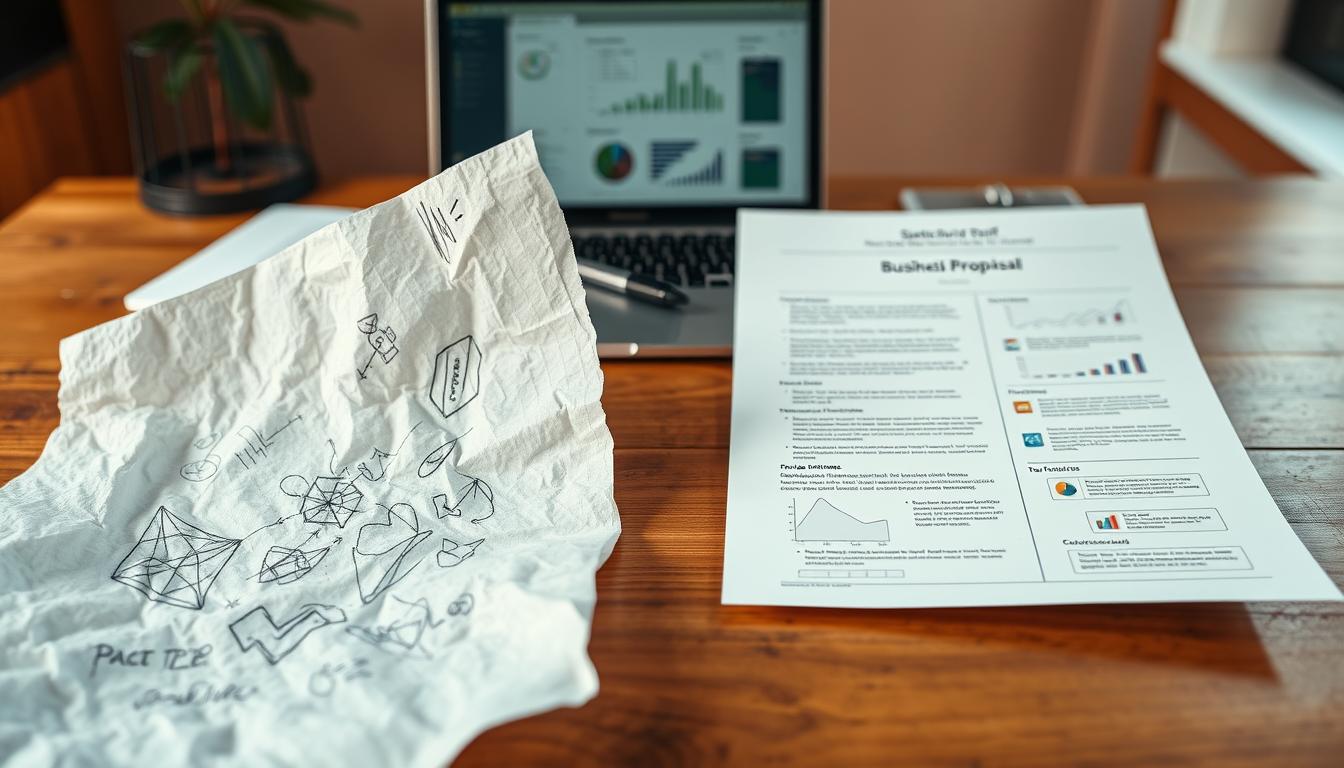
Leave a Reply