Can a single snap replace an hour of retyping and still keep every idea intact?
We help busy teams and professionals capture messy scribbles and make them useful fast. Our approach uses modern AI OCR that handles JPG, PNG and PDF inputs. You upload a photo, click convert, and copy or download clean text.
Accuracy hits near 99% on clean prints and stays strong—about 85–90%—on neat handwriting. The tool copes with glare, angle shifts, and marker bleed so your documents and notes look polished.
We prioritize speed and privacy: encrypted uploads, no stored files, and watermark-free outputs in paid tiers. This streamlines capture-to-document workflows for meetings, classrooms, and workshops.
Key Takeaways
- AI OCR turns a picture into editable text quickly and reliably.
- Supports common formats like JPG, PNG, and PDF for easy uploads.
- High accuracy for printed material and solid results for handwriting.
- Tools manage glare and angle issues to improve extraction.
- Privacy-first handling: encrypted transfer and no long-term storage.
Turn Whiteboard Photos into Editable Text, Fast
Capture meeting notes in seconds and turn them into organized, searchable content.
We built a fast image text converter that saves time during stand‑ups, workshops, and class sessions. Upload a jpg, png, pdf, or screenshots and our AI ocr handles skew, glare, and marker bleed. The interface is simple and made for quick results.
From snapshot to searchable notes in seconds
Three quick steps:
- Drag & drop or paste a jpg, png, screenshot, or pdf.
- Click Extract or Convert to start AI OCR processing.
- Copy editable text or download as .TXT or Word instantly.
Built for classrooms, stand‑ups, and workshops
Use this tool to extract text from images and consolidate meeting data fast. Teams can queue multiple images, avoid watermarks, and standardize post‑meeting notes with the same three steps.
| Action | Supported Formats | Output | Notes |
|---|---|---|---|
| Single upload | JPG, PNG, PDF, screenshots | Editable text, .TXT, Word | Handles skew and lighting |
| Bulk queue | Multiple images (up to 30) | Batch .TXT or zipped Word files | Pro tiers support larger queues |
| Quick extract | Photos, screenshots, scanned docs | Searchable notes | Fast processing, privacy‑first |
photo to text converter for whiteboard: What Our Service Delivers
Instantly transform a captured image into organized text you can edit and distribute.
Accurate image text extraction powered by AI OCR.
We run a proven OCR pipeline—preprocessing, character recognition, and postprocessing—to sharpen recognition on skewed, low-contrast, or marker-heavy inputs. This approach improves extraction and reduces manual cleanup.
Accurate image text extraction
Our online ocr combines Tesseract-based engines with modern enhancements. It handles printed pages and many handwriting cases. We also support multiscript recognition across 50+ languages.
Outputs you can edit and share: TXT and Word
Export clean, editable text as .TXT or an editable Word document for fast review and sharing.
- High-accuracy extraction for image text and difficult marker content.
- Works with JPG, PNG, BMP, TIFF, and PDF inputs from phones and scanners.
- Batch processing, consistent naming, and download-ready documents for audits.
- Privacy controls keep your data under your control—download and archive results in seconds.
How It Works: From Picture to Text in Three Simple Steps
Fast conversion, clear outputs—built to match meeting speeds and reduce rework.
Upload or paste your image (JPG, PNG, PDF, screenshots)
Step 1 is straightforward. Drag and drop your jpg, png, pdf, or take a screenshot and paste it into the uploader.
We normalize incoming images so different devices give consistent results.
Click Extract to start online OCR processing
Step 2 triggers an AI pipeline that enhances the image before recognition.
Our online image text engine corrects perspective, reduces glare, and handles marker density to extract characters more reliably.
Copy, download, or save editable text instantly
Step 3 gives you editable output. Copy to clipboard, download a .TXT, or save an editable Word file for immediate editing.
Batch uploads queue automatically so you can process multiple images without interrupting your workflow.
- Upload: drag, drop, or paste images (jpg, png, pdf, screenshots).
- Extract: click Extract — AI preprocessing improves accuracy.
- Save: copy, download TXT, or save editable Word files.
| Step | Input Types | Action | Result |
|---|---|---|---|
| 1 — Upload | JPG, PNG, PDF, screenshots | Drag & drop or paste | Normalized image ready for OCR |
| 2 — Extract | Single or queued images | Click Extract (AI preprocessing) | Clean character recognition |
| 3 — Save | TXT, Word outputs | Copy or download | Editable, unbranded files |
Key Features That Boost Productivity
We make poor-quality captures usable by enhancing image clarity and extracting accurate content.
Robust input handling. Our online ocr improves blurry or low-resolution shots, and it corrects inverted colors or harsh contrast before recognition. That reduces retakes and keeps meetings moving.
Handwriting and marker support. The engine recognizes handwriting and common marker strokes, so handwritten notes become editable with minimal cleanup.
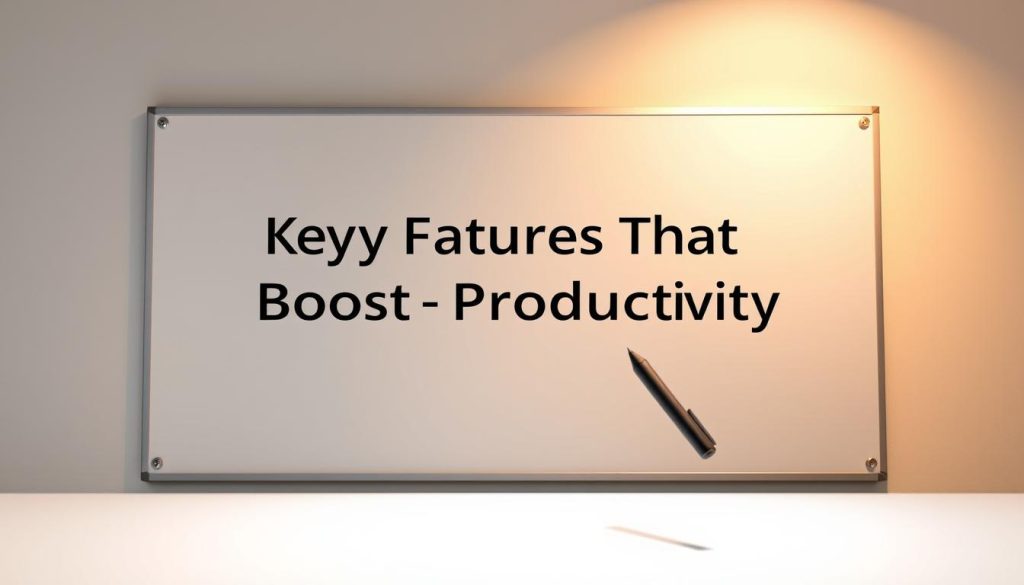
Bulk, formats, and languages
Process multiple images at once with bulk queues that clear backlogs fast. We accept jpg, png, bmp, tiff, and pdf inputs so your team can standardize on one tool regardless of device.
Multi-language support spans 50+ languages, making cross‑border collaboration simpler and ensuring extracted data is searchable across teams.
- Save outputs as .TXT or editable Word files for quick editing and compliance checks.
- AI-driven extraction hits near 99% on clean prints and 85–90% on neat handwriting.
- Consistent image text extraction across diverse picture inputs saves hours per week.
| Feature | Benefit | Supported inputs | Output |
|---|---|---|---|
| Low-res & inverted color | Fewer retakes, reliable extraction | jpg, png, pdf | Editable image text |
| Handwriting recognition | Convert handwritten notes fast | Images and scans | TXT, Word |
| Bulk processing & languages | Scale workflows; cross-team consistency | Multiple images | Batch downloads |
Use Cases: From Classrooms to Boardrooms
Make ink, print, and on-screen copy searchable and shareable without retyping.
Whiteboard photos and handwritten notes
Capture quick sketches and convert them into editable notes for study guides or team wikis. We turn messy handwriting into usable content that you can edit and share.
Scanned contracts, invoices, and receipts
Digitize signed sheets and pdf scans so finance and legal teams can search, tag, and reconcile documents faster. This reduces manual data entry and speeds audits.
Screenshots from videos, apps, and social stories
Extract on-screen copy from app flows and clips to preserve UI wording and captions. Teams use image text from screenshots to log issues and keep brand language consistent.
Research, archiving, and document digitization
Build searchable archives from workshops, offsites, and labs. Researchers extract citations and quotes from notes and images to accelerate reviews and retain institutional memory.
- Classrooms: turn picture text into structured notes for LMS uploads.
- Stand-ups: convert board captures into tasks and summaries.
- Operations: digitize invoices and receipts for fast reconciliation.
- Accessibility: create outputs that improve screen-reader access.
| Use Case | Input | Output | Primary Benefit |
|---|---|---|---|
| Training & classes | Whiteboard photos, images | Editable notes, documents | Faster course prep and sharing |
| Finance & ops | Scanned contracts, pdf | Searchable records, CSV | Quicker review and audit trails |
| Product & UX | Screenshots, videos | Image text extracts | Accurate UI copy capture |
| Research & archives | Handwritten notes, images | Indexed text images | Preserved knowledge and faster search |
Performance, Accuracy, and Privacy You Can Trust
Accuracy and security guide every conversion, so outputs stay clean and compliant.
AI-based extraction delivers near 99% accuracy on clean print and roughly 85–90% on neat handwriting.
Our ocr pipeline corrects skew, reduces glare, and handles marker bleed so you spend less time editing. Multi-language support covers 50+ languages to help global teams share unified documents.

Fast queues and watermark-free outputs
Queue processing is optimized for speed. Teams move from capture to distribution without bottlenecks.
Outputs are watermark-free, keeping deliverables clean for clients and internal users.
Encryption, no storage, and data controls
We encrypt uploads in transit and do not store files or extracted text after processing. Inputs are deleted after extraction.
Enterprise-friendly: export documents into your own repositories and retention systems to meet governance requirements.
- Expect high accuracy and reduced manual correction time.
- Support resources help users improve capture quality and accuracy at the source.
- Continuous model updates cut error rates in tough lighting and layouts.
Plans and Limits: Free vs Pro Options
Choose the plan that matches how often you convert images and how many files you queue at once.
Guest / free mode: image size and queue limits
In guest mode you can try the online image workflow quickly. Free users get up to 3 images per queue and about 5 MB per image.
Speeds are standard and the interface shows ads or captchas during peak use. Outputs include TXT and Word so you can check the image text results fast.
Pro mode: larger files, bigger bulk queues, faster processing
Pro unlocks bulk queues—commonly up to ~30 images per run—and file sizes near 30 MB. Processing is faster and ad‑free.
Pro benefits: priority support, higher monthly capacity (some plans list ~6000 images), watermark‑free documents, and reduced latency when you run many conversions with the image text extractor.
Designed for students, teams, and enterprises
Students get an affordable plan for course notes and light use. Teams gain throughput, admin controls, and shared tools for standardizing documents.
Enterprises can request higher quotas and SLAs so your pipelines and data reporting meet deadlines. We answer questions and share clear details on limits, file sizes, and throughput.
| Tier | Queue | Max file | Speed | Outputs |
|---|---|---|---|---|
| Free / Guest | Up to 3 images | ~5 MB | Standard | TXT, Word |
| Pro | Up to ~30 images | ~30 MB | Faster, priority | TXT, Word, no watermark |
| Enterprise | Custom quotas | Custom sizing | SLAs, priority support | Batch exports, integrations |
Conclusion
, Wrap up your capture workflow in three steps and spend your time on decisions, not retyping.
Fast, private, and reliable. Our image text converter uses AI OCR, multi‑language support, bulk queues, and encrypted uploads to deliver editable outputs you can trust.
Rely on the three‑step flow—upload or paste, click Extract, copy or download editable files (TXT or Word)—for photos, jpg scans, and multi‑page pdf documents.
Start small or scale up: free trials cover light use; Pro adds bulk capacity and faster queues. If you have questions about quotas, capture tips, or handwriting accuracy, we’ll guide you through best practices.
Take the shot, extract, and move on—the work that follows is what matters.
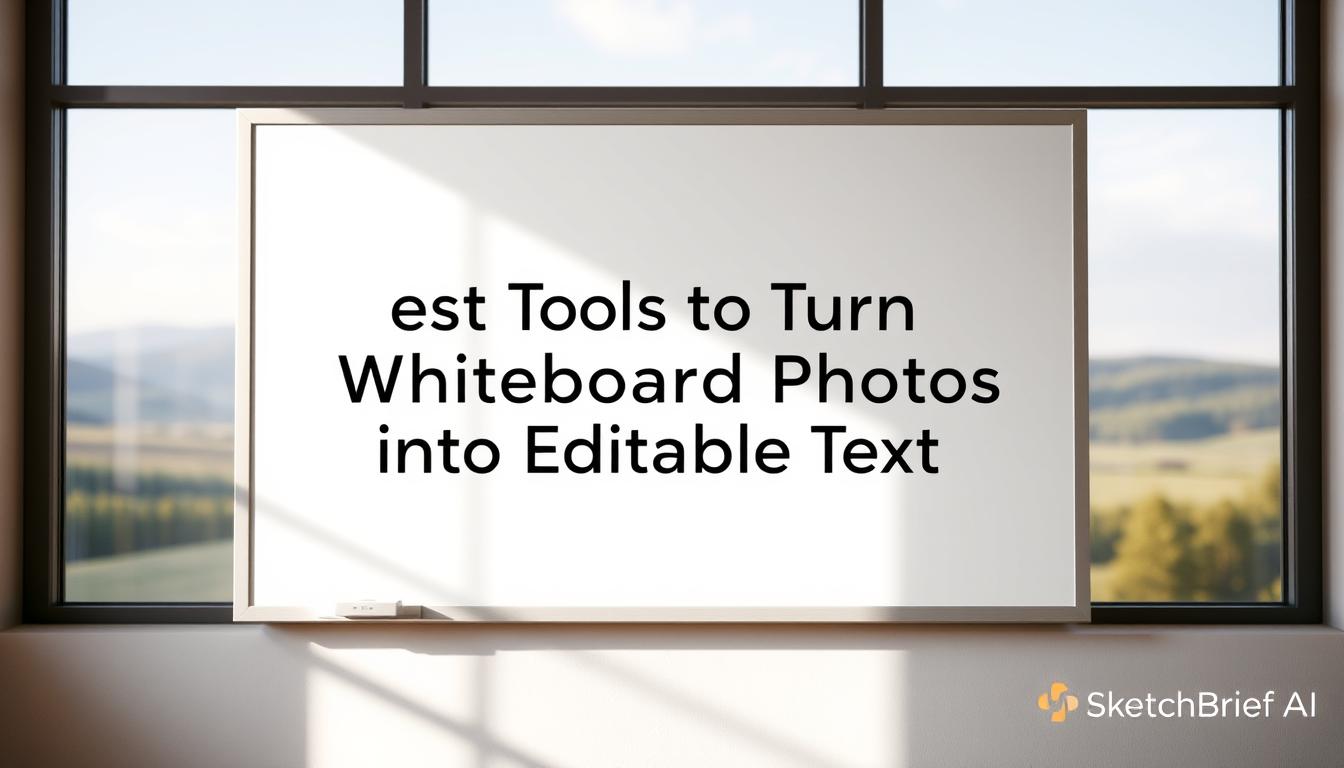
Leave a Reply