Can your team turn a messy workshop into a clear, actionable plan in under an hour? We ask this because many groups lose hours to rework and admin after every session. You deserve a faster path from creative energy to operational clarity.
We help you move from physical clusters of sticky notes to structured digital notes in minutes so your team can focus on decisions, not documentation. Our process captures ideas in one pass and preserves context without interrupting momentum.
Collaboration stays live: captured content flows into the tools you already use for planning and shared workspaces. That reduces after-meeting admin, keeps your time where it matters, and makes plans portable for field teams.
Expect a privacy-first, professional workflow that bridges creative room energy with operational clarity. You get a reliable digital record stakeholders can reference instantly — no retyping, no lost notes, just forward motion.
Key Takeaways
- Move from analog to digital quickly so you spend less time on admin and more on action.
- Capture ideas in one pass while preserving team context and momentum.
- Integrate notes with your planning tools for immediate follow-through.
- Reduce rework and save time with a portable, data-ready record.
- Maintain privacy and a professional workflow that stakeholders trust.
From analog chaos to actionable clarity: why design thinking teams go digital
Too many loose ideas slow teams down; a shared intelligent canvas keeps every contribution actionable.
When walls fill with sticky notes and notes stack up, critical thoughts fade. Going digital preserves every idea and ties items to your team’s next steps without extra manual work.
Digital boards give your group one place to work with shared context. That improves collaboration and communication without more meetings or long email chains.
- Preserve ideas and link them to tasks so nothing gets lost after a session.
- Turn unstructured inputs into usable data with an intelligent canvas that removes transcription work.
- Use integrations and built-in tools so decisions happen faster with the right context at hand.
- Keep contributors engaged between sessions and sustain creative momentum for better outcomes.
This is the practical way design thinking teams move from messy boards to data-driven conversations. The result: faster decisions, clearer priorities, and fewer follow-up tasks.
What’s slowing your team down: the true cost of analog sticky note boards
Every analog planning session hides repeated tasks that quietly drain your team’s productivity. You capture ideas, then spend hours making them usable.
Manual handling multiplies work: write on sticky notes, re-stick when they fall, retype lists into spreadsheets, and then send a PDF to everyone. Each step adds delays, errors, and extra time spent on low-value work.
When the plan stays in the room, momentum stops. Meetings end, but execution stalls because the board isn’t portable. That gap creates version confusion and slows feedback. Risks surface late and priorities blur.
How this plays out in practice
- Teams rewrite and reconsolidate notes after every session.
- Spreadsheets and PDFs create copies instead of a single living plan.
- Manual loops turn meeting minutes into admin-heavy follow-up.
“Software that captures inputs during normal planning cuts after-meeting admin and improves ROI.”
| Analog cost | Impact | Digital alternative |
|---|---|---|
| Write, re-stick, retype | Wastes hours of team time | Capture once, export to tools |
| Board left in room | Momentum loss after meetings | Portable plan available in the field |
| Multiple file versions | Confusion and slow feedback | Single living plan with updates |
Sticky note wall digitization: our fast, private, done-for-you service
We transform room-captured ideas into organized digital assets that your project team can act on immediately. Our service captures a full session in one pass and returns structured files you can use right away.
Time efficiency that compresses days of work into minutes
We capture your board at high fidelity, then deliver a clean, structured digital set—compressing what normally takes days of sorting into minutes. The Post-it App can capture up to 200 Post-it Notes at once and supports handwriting transcription to editable text.
Privacy-first handling for sensitive workshops and project data
Privacy matters. Sensitive information stays secure and only your team controls access to the resulting workspace. We share exports to PowerPoint, Excel, PDF, Dropbox, Trello, and Miro as requested.
Accuracy you can trust: no lost notes, no transcription drift
Accuracy preserves intent. We convert each note precisely so your information and ideas remain intact. Exports are delivery-ready for presentations, roadmaps, and operational boards.
- High-fidelity capture and fast turnarounds.
- Privacy-first handling and controlled access.
- Accurate transcription to prevent drift.
- Exports matched to your workflow for immediate use.
“Capture once, act faster—no extra formatting or rework.”
How it works: capture, organize, and share your notes—instantly
We convert a busy brainstorming surface into an organized digital map you can edit, sort, and act on immediately.
High-fidelity capture in one pass.
High-fidelity capture of up to hundreds of notes in one pass
We scan your session with a camera and capture up to 200 sticky notes at once. The image keeps color, handwriting, and groupings so nothing is lost.
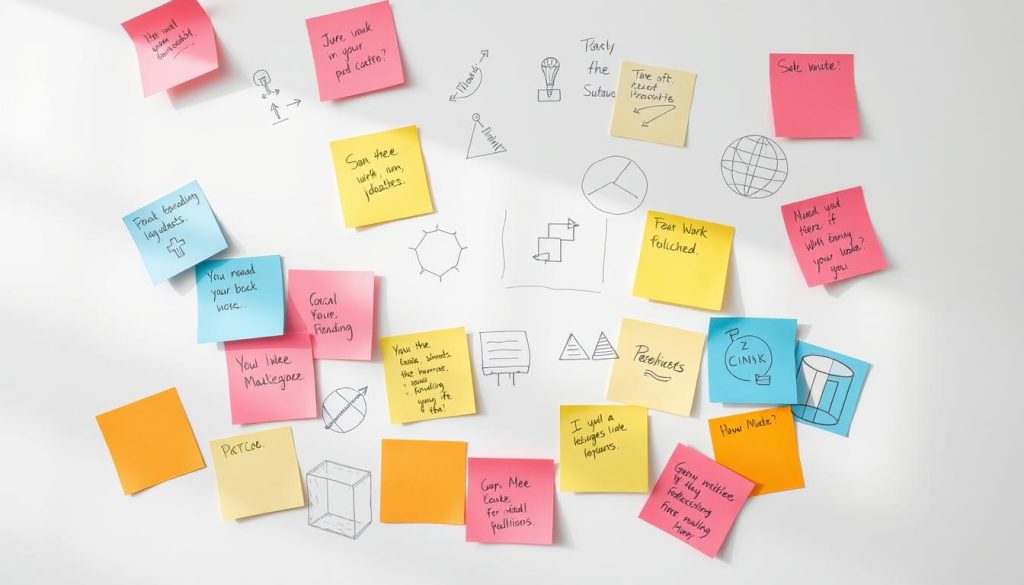
Board organization that mirrors your room layout and flows your process
We reconstruct the board on a grid that reflects your room. Facilitators see the same flow and context they used during the session.
Seamless sharing to Dropbox, Trello, Miro, PowerPoint, and more
Export-ready outputs: editable text, original images, and combined boards from multiple sessions. Sync across devices so your team keeps momentum.
- Map clusters to goals, themes, and decisions for clear downstream action.
- Convert each note to editable text while retaining the original image for fidelity.
- Publish to PowerPoint, Excel, PDF, Dropbox, Trello, and Miro for consistent communication.
| Feature | What it does | Benefit |
|---|---|---|
| Camera capture (up to 200) | Preserves color, layout, handwriting | Fast, accurate record for immediate use |
| Handwriting transcription | Converts to editable text and preserves images | Searchable content and quick edits |
| Exports & sync | PowerPoint, Excel, PDF, Dropbox, Trello, Miro | Clear communication and continuous access |
“Capture once, share widely, and keep your plan moving.”
Tools and integrations that keep your planning in motion
Smart integrations turn captured ideas into living assets that power your next sprint. We connect capture tools to the apps your team already uses so outputs become immediate inputs for action.
Handwriting-to-text, combined boards, and cross-device sync
Faster edits, less rework. Handwriting-to-text translates handwriting into editable text so you don’t retype content. That preserves intent and speeds tagging for later searches.
Combine boards from multiple sessions to align related projects and cut duplication across functions. Cross-device sync via iCloud keeps information current on phones, tablets, and laptops.
An intelligent canvas with data integrations and built-in communication
Bring context, dependencies, and updates into one place. An intelligent canvas surfaces related data and links to tasks so decisions happen with the right background.
- Share to Trello, Miro, Dropbox, PowerPoint, Excel, and PDF for easy handoffs.
- Built-in communication tools reduce context switching and keep collaboration steady.
- Exports preserve images and text so your software workflows accept ready-to-use information.
“When integrations work, the session becomes continuous work—not just a deliverable.”
These capabilities cut manual steps and boost productivity. We help your team move from capture to execution with clear communication and less admin.
Outcomes your team will feel: better decisions, faster execution, higher productivity
When ideas move from the room into shared data, execution becomes measurable and predictable. That shift changes how people make choices and how work flows across a project.
Data-driven conversations replace rework and after-meeting admin
We reduce time lost to reconciling lists and spreadsheets. Capturing inputs during normal planning and communication removes the need for extra Excel rounds.
- Your team will shift to data-driven conversations, replacing subjective debates and reducing rework after sessions.
- Execution speeds up because decisions are captured once and stay visible, making handoffs clear across the project.
- Communication improves when the same plan travels with people to where work happens, eliminating guesswork in the field.
- Collaboration tightens as ideas are documented, searchable, and connected to outcomes, making the way forward obvious.
- You’ll see measurable improvement in cycle time from workshop to delivery, with fewer blockers and more predictable outcomes.

| Outcome | What changes | Benefit |
|---|---|---|
| Data-driven decisions | Inputs captured and indexed | Fewer debates, faster consensus |
| Faster execution | Visible, portable plan | Clear handoffs, reduced delays |
| Higher productivity | Less after-meeting admin | More time on delivery |
| Improved collaboration | Searchable ideas linked to outcomes | Better coordination across people |
Conclusion
Make your next meeting last beyond the room. We turn piles on your board into a single, actionable plan so your team keeps momentum and saves time.
When sticky notes and scattered notes hold ideas, value gets lost. Our done-for-you process preserves layout, converts each sticky note and note into editable text, and keeps context intact.
In one pass we cut the time you spend retyping and formatting. Exports to Trello, Miro, Dropbox, PowerPoint, and Excel put the plan where people work.
The result: a living map for projects that improves collaboration, reduces meeting-to-meeting drift, and keeps the right information with the right people at the right moment.

Leave a Reply