Can a single canvas replace dozens of scattered documents and make every meeting more productive? We ask that because modern teams need faster alignment and clearer decisions. A well-built platform can do both.
We define the core idea simply: an infinite canvas that supports real-time and asynchronous editing, plus interactive items like timers and voting. These tools cut friction from idea to delivery and keep everyone focused on outcomes.
Zoom Whiteboard, included in many plans, scales from templates and annotations to advanced features like version history, co-owners, layers, and export to .PPTX. Deep integrations let you start a meeting from the canvas and pull in content from other apps, so teams spend less time switching context.
Key Takeaways
- Faster alignment: a shared canvas reduces status meetings.
- Intuitive features speed adoption for mixed technical and nontechnical groups.
- Plans scale from starter to enterprise governance and security.
- Integrations bring chat, meetings, and task updates onto one canvas.
- Interactive facilitation elements keep sessions outcome-focused.
Accelerate team outcomes with a modern visual collaboration platform
A single connected workspace turns scattered notes into clear next steps. We help teams move from brainstorming into action without swapping apps or losing context.
Zoom Whiteboard supports real time and asynchronous work, so contributors can edit together during a call and continue after. From quick sketches to structured plans, teams capture, cluster, and prioritize ideas directly on the board.
Frames and folders keep artifacts organized. Export options—images, PDFs, and .PPTX—make deliverables portable for stakeholders who prefer slides or documents.
How this connected workspace speeds outcomes
- No context switching: start a meeting from the board toolbar, co-edit live, then return to focused work.
- From ideas to planning: capture sticky notes, cluster and prioritize, then convert clusters into planning artifacts.
- Distributed teams: contributors join at different times yet see a single source of truth, reducing status meetings and handoffs.
- Inclusive tools: intuitive features let non-designers add structured input and follow shared templates for repeatable planning rhythms.
We design workflows that let facilitation and planning coexist—so brainstorming naturally flows into action and your team keeps momentum.
What visual collaboration with digital whiteboards means for today’s teams
When ideas live in a shared space, teams spend less time hunting for context and more time deciding.
We sync work in real time during meetings and let contributors add input afterward. This keeps momentum without fragmenting context.
The infinite canvas expands to capture complex systems—architecture maps, program roadmaps, and service blueprints—so teams can externalize thought and align on scope.
Integration across Meetings, Team Chat, Mail, and Calendar ties discussions to the artifacts that matter. That link reduces app switching and keeps decisions attached to evidence.
- Co-edit live: synchronous edits during calls and async additions later.
- Shared space: one board shows dependencies, risks, and priorities for the whole team.
- Continuity: the same board evolves across milestones instead of starting fresh each session.
- Inclusive feedback: contributors can comment in meetings or review later, improving participation.
For cross-functional meetings, this means fewer docs, fewer links, and one clear place the mind can scan to make decisions faster.
Core features that turn ideas into action
A concise feature set helps teams move from concept to deliverable fast. We provide ready-made templates for mind mapping, Kanban boards, project planning, and flowcharts so discovery and planning start on day one.
Sticky notes, shapes, images, and smart connectors speed diagramming and cut rework. Alignment tools and a shared icon library help standardize how teams represent systems and decisions.
Facilitation tools keep sessions focused: timers, presentation mode, voting, quick actions, and cards guide each agenda item. These tools make workshops decisive and repeatable for nontechnical contributors.
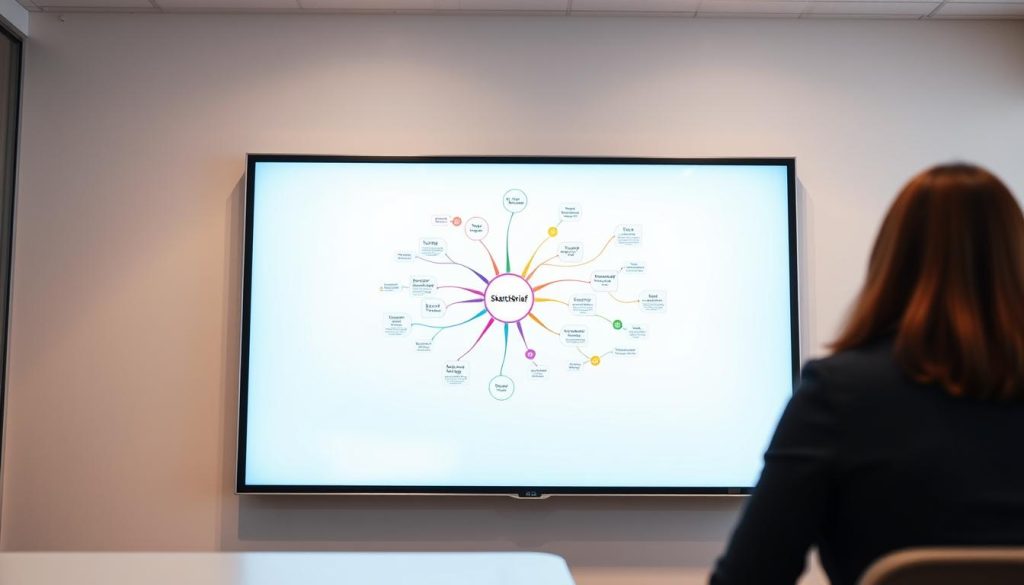
“Templates and smart tools let teams spend less time formatting and more time deciding.”
How features map to outcomes
- Frames create narrative flow for reviews and stakeholder readouts without leaving the board.
- Version history preserves change transparency and supports auditability.
- Export options (high-res images, PDFs, .PPTX) meet reporting and training needs.
- Shared icons and saved shapes speed reuse and enforce visual standards.
| Feature | Benefit | Use case |
|---|---|---|
| Templates | Consistent workflows | Discovery sessions, sprint planning |
| Smart connectors & shapes | Faster diagramming | Architecture maps, flowcharts |
| Facilitation tools | Structured decisions | Workshops, standups |
| Frames & version history | Readable narratives and traceability | Stakeholder readouts, audits |
Outcomes: faster workshops, clearer documentation, and simpler decision capture. These features scale from quick standups to enterprise planning offsites on the same whiteboard, and they lower onboarding friction for nontechnical users.
AI-enhanced whiteboarding to save time and boost creativity
Prompt-driven AI converts quick ideas into structured content—text blocks, maps, and flow diagrams—almost instantly.
We use the Zoom AI Companion to generate text, tables, sticky notes, flowcharts, mind maps, and complex diagrams from a single prompt. The tool formats and adds design elements so outputs look ready for review.
How AI speeds creation: it turns prompts into structured artifacts in seconds. That saves time and helps teams move from ideas to action faster.
Refine, organize, and manage content
The AI can label, categorize, and group sticky notes automatically. After a large workshop, it synthesizes notes into themes and hierarchies so you see key information quickly.
Cleanup tools align items, set hierarchy, and prepare the board for presentation. That reduces manual sorting and prevents lost insights.
- Generate a SWOT, RACI, or user flow to unblock teams.
- Auto-format tables and maps for consistent output.
- Categorize sticky notes to speed synthesis after sessions.
| Capability | Benefit | Use case |
|---|---|---|
| Prompt-to-diagram | Fast structure creation | Brainstorm to flowchart in minutes |
| Auto-categorization | Quick synthesis of ideas | Post-workshop summary and tagging |
| Formatting & cleanup | Presentation-ready boards | Stakeholder readouts and training |
Governance: AI features require eligible plans and come with enterprise controls for permissions and content management.
Seamless integrations across your work ecosystem
When your meeting platform, chat, and task trackers sync, decisions move straight into delivery. We connect the board to the systems your teams rely on so nothing falls through the cracks.
Deep Zoom integrations: Zoom Whiteboard is included in all Zoom Workplace plans and links natively to Zoom Meetings, Team Chat, Mail, and Calendar. That means you start sessions, share updates, and schedule follow-ups without switching windows.
Task tooling: Higher tiers add Jira, Asana, and Azure DevOps so action items on the board sync into your delivery workflows. This keeps owners, due dates, and statuses aligned between planning and execution.
Protect past work: Importers for Miro, Mural, and Visio bring legacy assets into one place. Customers keep their prior investments and avoid recreating diagrams or notes.
Microsoft 365 alignment: Export to .PPTX and PowerPoint-ready exports simplify executive briefings and training decks, while shared templates and libraries enforce standards across teams.
- Reduced app sprawl: fewer licenses and less context switching when core apps live in one ecosystem.
- Scalable rollout: advanced integrations and shared libraries ship on higher plans so IT can phase adoption.
- Faster stakeholder updates: artifacts appear where teams already meet, chat, and schedule, speeding alignment.
Work where collaboration happens: in meetings and beyond
Bring decision-making into the same place you brainstorm. From the board toolbar you can start a meeting with “Meet now” or share a board during a call so everyone sees the same content in real time.
Start or join meetings directly from the canvas
Initiate a meeting from the canvas to remove friction. Click Meet now and invite participants, then use timers and voting to keep sessions focused.
Create, share, and co-edit boards in and out of meetings
Participants co-edit the same whiteboard before, during, and after a meeting. The board persists between sessions so work continues where it left off.
Cards, stickers, and action buttons help capture next steps immediately, reducing the need for slide decks and separate task lists.
Add whiteboards to Zoom Rooms and hybrid spaces
Zoom Rooms and Zoom Rooms for Touch allow in-room and remote members to contribute equally to a shared interactive display. That consistent experience across desktop, room systems, and mobile improves participation.
- Start a meeting from the canvas to accelerate decisions during working sessions.
- Co-edit before, during, and after a meeting to keep context alive.
- Use timers, voting, and cards to structure sessions and capture outcomes.
- Enable quiet contributors to add input without interrupting the flow.
Result: fewer slide decks, more live work, and persistent boards that connect in-meeting activity to progress between sessions.
Use cases tailored to your business goals
Teams tailor boards to business needs, turning abstract goals into organized, actionable plans. We provide templates and facilitation tools that match how you work. Timers, voting, and presentation mode make sessions more interactive and focused.
Product and R&D
Journey maps, system diagrams, and decision logs live on one whiteboard for traceability. Teams capture changes, link notes to owners, and preserve context across sprints.
Consulting and sales
Consultants co-create with the customer during discovery workshops. Live templates speed requirement capture and shorten the path to proposals.
Marketing and PMO
Move from brief to storyboard to project plan using reusable templates. Clear owners and timelines keep campaigns and projects on track.
Education and training
Drive engagement with interactive lessons, study maps, and quick assessments. Instructors reuse templates to standardize outcomes.
- Operations: visualize processes, assign follow-ups that sync to delivery tools.
- Design & research: consolidate affinity maps and insights on a persistent board.
- Executive reviews & hybrid rituals: frames tell concise stories and include remote participants equally.
Security, compliance, and governance you can trust
Security and governance anchor how teams share, store, and act on sensitive content. We build controls that fit enterprise needs so your teams can use a shared whiteboard without exposing critical information.
GDPR and CCPA considerations for enterprise readiness
We support data-handling practices that help meet GDPR and CCPA requirements. Our service provides options for data residency, consent controls, and deletion workflows.
This makes it easier for compliance teams to align board use to corporate policies and regional laws.
Access controls, permissions, and activity logging
Access management lets you define who can view, comment, or edit. Permissions are enforced at scale through role-based rules and org-wide settings.
Activity logging creates an audit trail across the board lifecycle. Admins can review change history, exports, and sharing events to support internal audits and legal reviews.
- Secure sharing: public links for guest review and authenticated access for internal workflows.
- Advanced governance in higher plans: version history, co-owners, private mode, and layers.
- Standardized templates and libraries reduce risk by enforcing approved patterns in workflows and plans.
| Control | What it protects | Business benefit |
|---|---|---|
| Role-based permissions | Access to content | Clear ownership and reduced accidental edits |
| Activity logs | Change history and exports | Auditability for compliance and decisions |
| Data residency & retention | User information and assets | Regulatory alignment and policy enforcement |
| Private mode & layers | Sensitive frames and drafts | Controlled reviews and staged publishing |
Result: a reliable service that supports regulated industries, secures sensitive information, and ties governance to real business decisions about lifecycle and risk.
Plans and scalability that fit every team
We help you choose a plan that matches team size, governance needs, and growth expectations.
Included options to get started
Basic and Pro include core features to validate fit for a small group. You get up to three concurrently editable boards, real-time editing, sharing without sign-in, templates, annotations, frames, and document embedding.
These plans also include timers, presentation mode, voting, quick actions, project folders, and exports to images and PDFs.

Upgrade path as you scale
Business and Enterprise plans add unlimited boards, version history, and co-owners so collaboration scales without friction.
They also unlock the Zoom AI Companion, .PPTX export, and integrations to Jira, Asana, and Azure DevOps for end-to-end workflows.
Advanced controls and organization-wide assets
Private mode and layers let you manage sensitive reviews and complex facilitation safely.
Higher tiers provide shared templates, libraries, and vendor or custom icon sets so teams stay consistent across projects.
- Pick starter plans to pilot core tools and test adoption.
- Then upgrade for unlimited boards, governance, and integrations as usage grows.
- Consolidate tools under one ecosystem to simplify admin and predict costs.
Conclusion
Bringing ideas, templates, and tasks into one place helps teams move from insight to execution.
A modern platform, centered on a single whiteboard, turns scattered notes into momentum. Start small, capture mind mapping and planning, then repeat successful plans using templates and libraries.
Use real time and asynchronous workflows so people contribute when it suits them. Native integrations—including Microsoft 365 and Zoom apps—keep work, meetings, and exports linked to the same canvas.
, Start on included plans, add governance and integrations as needs grow, and use timers, voting, and cards to make decisions during focused sessions. The result: faster projects, less wasted time, and clearer decisions for your business.

Leave a Reply