Can a handful of apps and the right setup cut days of tedious work each month and let your people focus on real impact?
We think yes. In today’s market, many businesses turn to workflow automation to cut costs and boost accuracy. Repetitive tasks and manual data moves drain time and slow operations.
We’ll show practical solutions and real platforms—like ClickUp, Airtable, Knack, monday.com, Make, and Zapier—and explain where these tools deliver fast productivity gains.
Expect clear examples about approvals, handoffs, and integrations that match the needs of busy teams. We also flag hidden limits and pricing points so you can budget with confidence.
Key Takeaways
- Right tools reduce repetitive work and free up time for higher‑value tasks.
- Visual builders and templates help you launch solutions quickly.
- Integrations, conditional logic, and error handling are high‑priority features.
- Watch for usage limits and pricing tiers as your business scales.
- Focus on measurable wins: cycle time, fewer blockers, and consistent data.
Why workflow automation matters for small teams in 2025
Manual processes quietly tax your calendar and your budget. Rippling reports show 51% of IT effort goes to onboarding and offboarding. Entrepreneurs can lose up to 16 hours weekly to repetitive processes.
The time-cost of manual work: what recent data shows
Those numbers translate to real opportunity cost. When half your IT time feeds routine steps, customer work and product development slow.
Automation tools remove routing, notifications, and status updates. That frees up time so people focus on delivery rather than coordination.
Core benefits: productivity, accuracy, and lower operating costs
We see measurable wins: faster cycle times, fewer errors from manual entry, and consistent processes that reduce rework.
- Better visibility for managers and clearer ownership for contributors.
- Standardized systems that run reliably when staff are heads down.
- Lower operating costs as fewer hours are spent on admin and remediation.
| Metric | 2025 Data | Expected outcome |
|---|---|---|
| IT time on onboarding | 51% (Rippling) | Reduce touchpoints, faster hires |
| Entrepreneur weekly hours lost | Up to 16 hrs | Reclaim hours for growth |
| Error rate from manual entry | Variable by business | Lower errors via conditional rules |
workflow automation for small teams: what buyers in the United States need right now
Buyers in the United States are prioritizing quick wins that cut manual hours and reduce mistakes. They want solutions that deliver routing approvals, reliable cross‑app data syncs, and clearer task ownership without heavy IT lift.
Top use cases: repetitive tasks, approvals, and cross-app data handoffs
We prioritize use cases that pay off fast: routing approval requests, syncing records between apps (Zapier, Make), and notifying stakeholders when status changes occur. These remove repetitive tasks and stop handoffs from slipping.
Small team realities: limited headcount, big ambitions
With lean staff, you need predictable logic—conditions, filters, and error handling—that keeps operations steady when people are out. Role‑based permissions and audit trails support compliance and clearer management.
- Start tight: pick one high‑volume process, lock the steps, and assign an owner and SLA.
- Protect data: use field mapping, deduplication, and safeguards to prevent partial updates.
- Choose a fit: project‑centric platforms help coordination; integration‑first tools handle heavy data movement.
Best no‑code platforms to build automated workflows without needing code
Picking the right no-code platform shapes how fast you move from idea to repeatable process.

We compare five no-code platforms that let you build logic and interfaces with visual builders and drag‑and‑drop design. Each one targets different needs—data modeling, project management, multi‑step scenarios, or ready recipes.
Knack: visual database + forms with built‑in automation (from $39/mo)
Knack excels when you need structured data, role‑based access, and audit logs. It pairs forms and visual workflows to handle approvals and compliance. Plans start at $39/month with a free trial.
ClickUp: project, docs, and task automation with AI assist (Free+; from $7/user)
ClickUp centralizes tasks, docs, and chat, and includes triggers, conditions, and actions to reduce manual work. The Free Forever plan makes it easy to pilot, with paid tiers from $7 per user.
Airtable: spreadsheet‑meets‑database with automations and conditional logic (from $20/seat)
Airtable blends grid views and relational data. Use forms, conditional logic, and built‑in automation features to standardize processes without heavy IT lift. Pricing starts at $20 per seat.
Make (formerly Integromat): visual scenarios and robust API integrations (Free+; from $9/mo)
Make is ideal when you need multi‑step scenarios and rich integrations. The visual designer maps data flows and includes error handling tools. Free tiers exist; paid plans begin at $9/month.
monday.com: boards, templates, and automation recipes (Free+; from $9/seat)
monday.com offers ready templates and automation recipes to speed rollout. It suits project‑driven work and gives visibility across stakeholders. Free plans are available for small groups; paid plans start at $9 per seat.
- Match features to outcomes: choose conditional logic and approvals when governance matters, or scenario builders when you move data across apps.
- Test and protect: validate in a sandbox, set permission models, and add error handling before you go live.
- Plan costs: watch seats, scenario runs, and feature tiers so pricing scales predictably.
App‑to‑app workflow automation tools to connect your stack
App-to-app connectors are often the fastest way to move data and trigger actions across the stack.
Zapier: triggers, filters, and task routing across thousands of apps (Free+; from $19.99/mo)
Zapier links hundreds0—thousands—of apps with clear trigger/action logic. Use filters to keep flows precise and route a task or an email only when conditions match. The Free plan lets you pilot simple chains; paid plans begin at $19.99/month and add higher run caps and multi-step scenarios.
IFTTT: simple “if this, then that” for lightweight automations
IFTTT is best for quick notifications, mobile captures, and IoT signals that do not need branching logic. It’s lightweight and easy to set up without needing code.
- When to use connectors: trigger-based moves that sync records, send alerts, or create tasks in minutes.
- Best practices: test each step, add error paths, and log outputs so you can troubleshoot before stakeholders notice.
- Scale concerns: monitor run history and rate limits so peak time does not drop critical updates.
Form, SOP, and operations suites to standardize processes and reduce manual intervention
Well‑designed forms and SOP suites turn ad hoc requests into repeatable, auditable steps.
Jotform Approvals centers on form‑driven intake. It supports no‑code, multi‑step approvals and automated notifications. A Free plan exists with limits; paid tiers start at $34/month.
Tallyfy standardizes SOPs with role assignments and real‑time tracking. It enforces step‑by‑step execution so tasks complete consistently. Pricing is available via sales.
Rippling unifies HR, IT, and finance workflows—onboarding, payroll, device provisioning, and compliance. It centralizes data so cross‑department processes drop manual handoffs. Pricing is per employee.
- Match intake forms to Jotform when you need quick capture and routing without rebuilding systems.
- Pick Tallyfy when SOP enforcement, role clarity, and audit trails matter most.
- Choose Rippling when HR/IT/finance orchestration and single‑source data reduce swivel‑chair work.
Design forms with required fields and validation to improve data quality. Version SOPs, log exceptions, and schedule periodic reviews to keep processes current.
| Platform | Best use | Starting price | Key capabilities |
|---|---|---|---|
| Jotform Approvals | Form intake & approvals | $34/mo (paid) | No‑code flows, notifications, conditional routing |
| Tallyfy | SOP execution & role tracking | Contact sales | Step templates, role assignments, real‑time tracking |
| Rippling | HR/IT/finance orchestration | Per‑employee pricing | Onboarding, payroll, device provisioning, compliance |
Training tips: start with one high‑volume process, enable role‑based access, and document ownership. That speeds adoption and reduces manual intervention across operations.
Pricing, plans, and how costs scale with usage
Budgeting for digital tools starts with predictable line items—not surprises.
We map common pricing models so you can forecast total cost before rollout. Options usually charge per user, per execution (tasks/runs), per workflow, or by feature tier. Each model affects how costs rise as you scale operations.
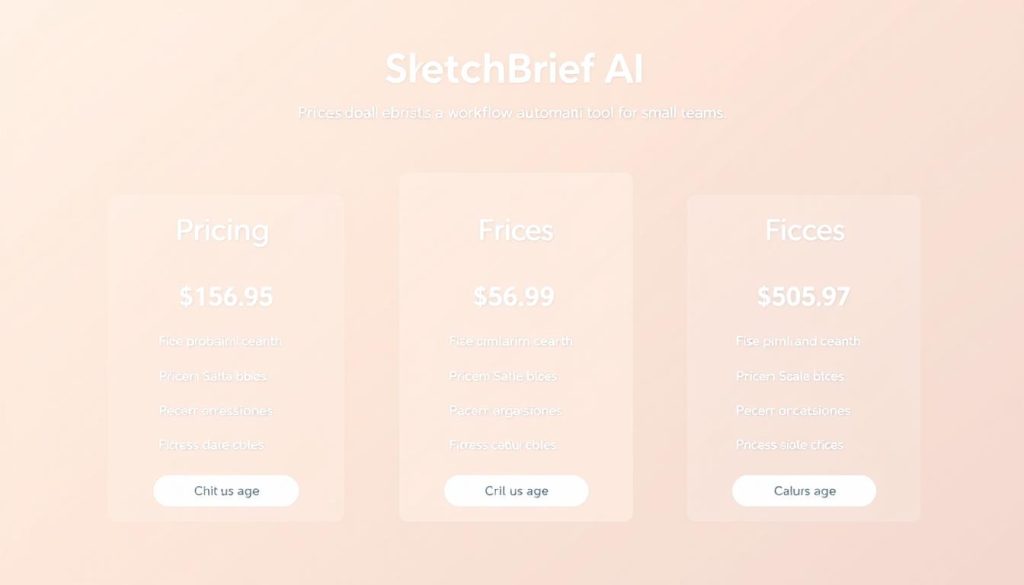
Budget‑friendly starters
Free plans let you validate fit with no upfront spend. ClickUp, Make, and Zapier offer free tiers that suit pilots.
Watch caps on seats, runs, and automations. Hitting limits during a campaign causes urgent upgrades.
Mid‑market value
Paid tiers add management, role permissions, and advanced logic. Expect per‑seat fees (Airtable, monday.com) or per‑month runs (Make, Zapier).
Model three scenarios—pilot, steady, and scale—to see whether extra features pay for themselves in saved hours and fewer errors.
Enterprise‑leaning options
Higher pricing often unlocks cross‑department orchestration, SSO, audit logs, and premium connectors. These features reduce brittle scripts and centralize data.
Plan for hidden costs: admin time, premium apps, and data migration. Always keep an exit path to export workflows and data.
| Model | Example entry | What scales cost |
|---|---|---|
| Per seat | ClickUp, Airtable, monday.com | More users → linear increase |
| Per run/task | Zapier, Make | High-volume processes increase bills |
| Flat tier | Knack, Jotform | Feature unlocks vs. user limits |
How to choose the right tool for your team’s workflows
Picking the right platform starts with how your systems share data and who needs control.
First, map integrations. Confirm native connectors for your CRM, email, file storage, and project systems. Note where APIs or webhooks must fill gaps.
Complexity vs. control
Visual builders give deep conditional logic and error handling. They take longer to learn but reduce fragile handoffs.
Lightweight apps deploy fast but limit branching. Match the tool’s capabilities to how complex your processes must be.
Security and compliance
Prioritize role‑based permissions, audit logs, SSO, and retention policies. These features protect customer data and support audits.
Total cost of ownership
Combine pricing, plan limits, admin overhead, and training time to estimate 12–24 month spend. Account for run caps and seat fees.
Selection method: use a scoring matrix that weights integrations, features, capabilities, usability, governance, and pricing. Pilot with production‑like data and involve ops, IT, and process owners early.
| Decision area | What to check | Why it matters |
|---|---|---|
| Integrations | CRM, email, storage, project systems | Ensures reliable data flow and fewer manual drops |
| Features & capabilities | Visual builder, conditional logic, error handling | Balances control against time to deploy |
| Security | RBAC, audit logs, SSO | Supports compliance and safe management |
| Pricing & plans | Seats, run caps, admin cost | Predicts real cost as usage grows |
Implementation best practices to streamline operations fast
Start small and move quickly—deliver visible gains in weeks so stakeholders buy in.
Begin with one high‑impact task. Map the current steps, owners, inputs, and exceptions. Define simple success metrics like reduced cycle time or fewer manual edits.
Build a narrow pilot that automates the simplest viable path. Test with real data, gather feedback, and iterate. Reuse components and naming standards as you expand into adjacent workflows.
Change management and governance
Appoint champions, run short training sessions, and publish before/after metrics so everyone sees value. Document playbooks and FAQs to let new hires self‑serve.
Bake governance into day one: role‑based access, audit logs, and version control cut risk as more processes move into systems.
- Monitor run history, error rates, and cycle times with dashboards.
- Schedule maintenance windows and keep a rollback plan for API or app updates.
- Align automations to SLAs and name owners for fixes and escalations.
- Review quarterly: retire low‑value flows and scale patterns that deliver measurable outcomes.
| Focus area | Metric | Action |
|---|---|---|
| Pilot task | Cycle time | Automate simplest path |
| Operational health | Error rate | Monitor and alert |
| Governance | Access & audit | Enforce RBAC and versioning |
Conclusion
Powerful automation helps you reclaim hours and streamline operations so people focus on high‑value work.
Begin by removing the most repetitive steps to lower errors and speed delivery. This reduces manual handoffs and fixes in key processes.
Pick tools that match data patterns—data‑heavy moves, app‑to‑app links, or project management needs—so the platform’s capabilities align with outcomes and let you scale operations predictably.
Start small: pilot one process, measure cycle time and exceptions, then expand. Standardize governance, assign owners, and track benefits so businesses gain enterprise‑grade consistency without bloated headcount.
Your next step: shortlist two tools, run a 30‑day pilot, and compare 12‑month cost and impact.

Leave a Reply